Educba
1M
13
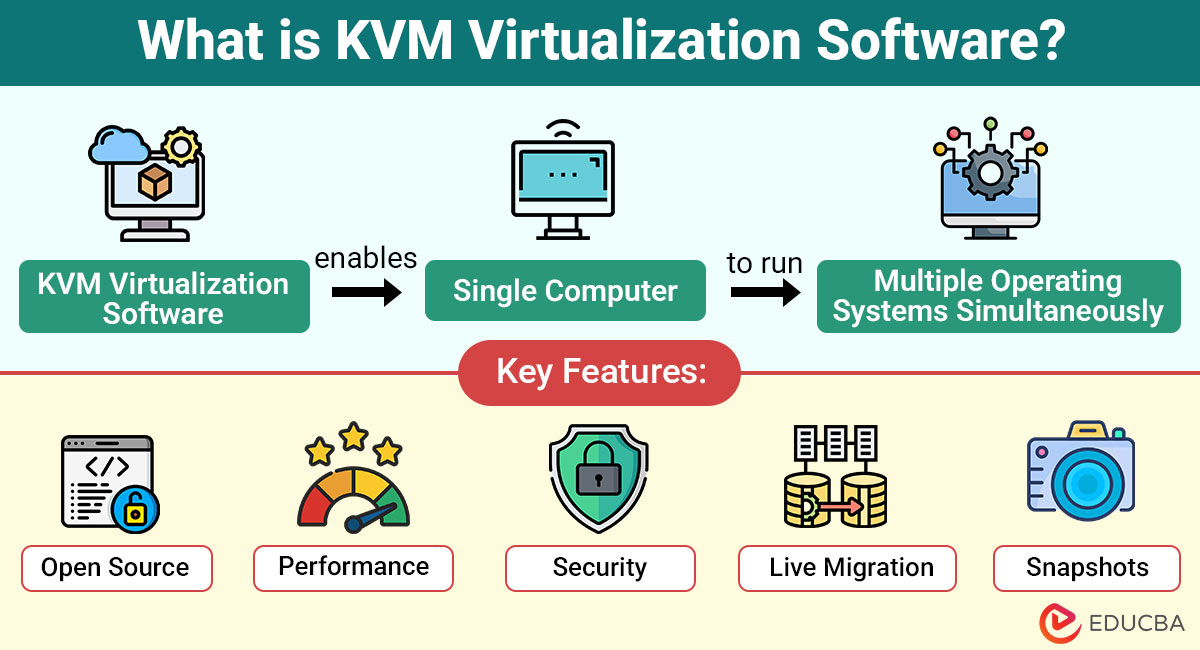
Image Credit: Educba
KVM Virtualization Software
- KVM (Kernel-based Virtual Machine) Virtualization Software allows one computer to run multiple operating systems simultaneously, leveraging hardware virtualization extensions like Intel VT-x and AMD-V for near-native performance.
- KVM is tightly integrated into the Linux kernel and relies on QEMU for device emulation and VM lifecycle management in user space.
- Key features of KVM include being open-source, high performance, secure, supporting live migration and snapshots, and scalability across different deployment sizes.
- Advantages of KVM include being open source, offering strong performance, excellent security features, scalability, and support for full virtualization.
- Use cases of KVM include cloud computing, development and testing, server consolidation, and disaster recovery due to its versatility.
- Setting up KVM on Ubuntu involves checking for virtualization support, installing required packages, adding users to libvirt group, and launching the GUI with virt-manager.
- Advanced KVM management tools like Libvirt, oVirt, OpenStack, and Cockpit provide enhanced control and administration options for virtualization environments.
- KVM is compared to other virtualization technologies like VMware ESXi, Microsoft Hyper-V, and Xen, highlighting differences in licensing, host OS, guest OS support, live migration, and cost.
- KVM stands strong against industry leaders with its integration, performance, and cost-effectiveness, offering a mature and high-performance virtualization solution.
- KVM virtualization software, built into the Linux kernel, supports various guest OSes, scales well, and integrates seamlessly with cloud platforms, catering to diverse user needs from hobbyists to enterprises.
- KVM's open-source nature, performance, security, scalability, and flexibility make it a preferred choice for many users in production environments and enterprise settings.
Read Full Article
Like
For uninterrupted reading, download the app