Speckyboy
4d
335
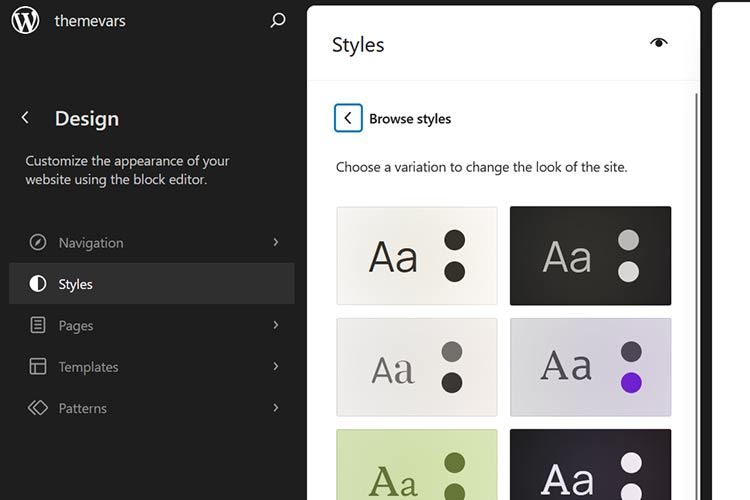
Image Credit: Speckyboy
Learn How to Build a WordPress Block Theme Style Variation
- WordPress block themes allow for easy style and layout changes without the need for coding knowledge.
- Style variations within block themes offer multiple color and typography combinations.
- Custom block styles defined in the Site Editor can be included in style variations.
- Building custom block theme style variations is a straightforward process in the WordPress Site Editor.
- The requirements for creating a custom style variation are minimal, including a WordPress website and a block theme.
- Using a staging or local WordPress installation is recommended over a production website for the process.
- In the Styles panel of the Site Editor, you can make changes to typography, colors, layout, and more.
- Customizing block styles, color palettes, fonts, and spacing are part of building a style variation.
- Saving custom style variations in the Create Block Theme plugin allows for portability to other websites.
- Adding custom fonts to a style variation requires additional steps when moving it to a new site.
Read Full Article
20 Likes
For uninterrupted reading, download the app