Perficient
2w
247
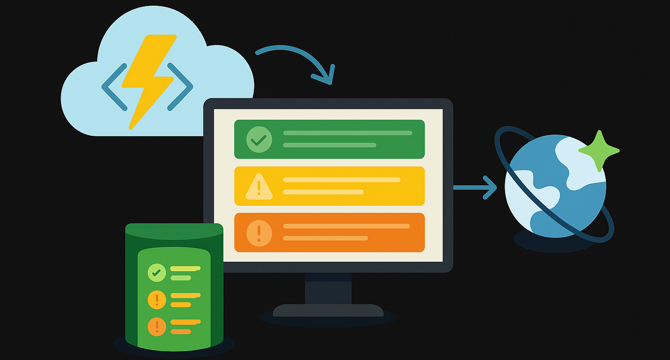
Image Credit: Perficient
Log Framework Integration in Azure Functions with Azure Cosmos DB
- Logging is crucial for cloud application development, and Azure Functions lacks built-in logging to a centralized database.
- Integrating NLog with Azure Functions enables logging into Cosmos DB, ensuring a unified logging approach.
- Steps to integrate logging framework in Azure Functions:
- Create an Azure Function project, Install necessary NuGet packages, Configure NLog, Create a log database, Define variables, Configure NLog in Startup.cs, Add logs in necessary places, Deploy the function.
Read Full Article
14 Likes
For uninterrupted reading, download the app