Dev
1w
171
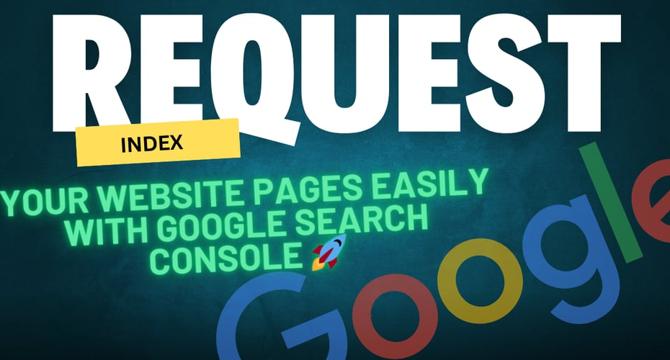
Image Credit: Dev
Looking for an easy way to request Google Search Console to index your website pages?
- To request Google Search Console to index your website pages, you can follow these steps:
- 1. Set up a local project and folder.
- 2. Install the 'google-indexing-script' package using pnpm.
- 3. Create an 'index.js' file and add the provided code.
- 4. Download the credentials JSON and rename it.
- 5. Go to Google Search Console, select the website, and go to settings.
- 6. Add the email of the service account as a user with 'Owner' permissions.
- 7. Run 'pnpm seo' in the terminal to make the request to index your website's pages.
Read Full Article
10 Likes
For uninterrupted reading, download the app