Cultofmac
1w
209
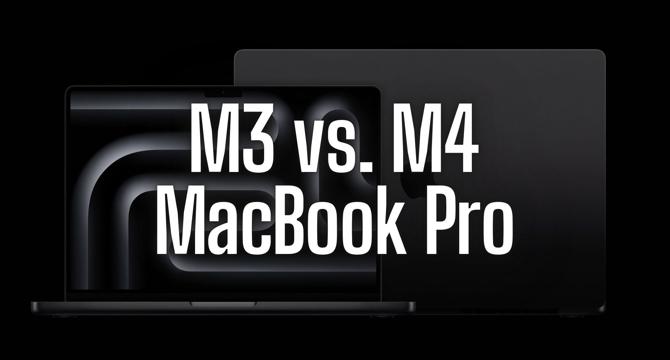
Image Credit: Cultofmac
M4 vs. M3 MacBook Pro comparison: What’s different?
- Apple's M4 MacBook Pro features subtle yet significant upgrades compared to its predecessor, the M3 MacBook Pro, including more power, a brighter display and longer battery life. The design is the same as in 2021, but the M4 is available in space black, whereas that finish was previously limited to M3 Pro/Max models. The M4 model features a 10-core CPU, four performance cores, six efficiency cores and a 10-core GPU. The base M4 chip now carries 16GB of unified memory and purchases come with 24GB of memory as standard. It is also possible to configure a MacBook Pro with up to 48GB memory versus the 36GB limit on M3 Pro models.
- The display size and technology is the same as its M3 predecessor, but the ProMotion mini-LED panels offer improved peak SDR brightness of 1,000 nits, up from 600 nits on M3 models. It is now possible to configure the MacBook Pro's display with nano-texture glass, which reduces glares and reflections when using the device outdoors. Connectivity-wise there are no differences from its M3 predecessor, with the M4 also featuring two USB-C ports, three on the Pro and Max variants which also support Thunderbolt 5 with double the bandwidth of Thunderbolt 4. The HDMI port can now drive external monitors of up to 8K resolution.
- The camera has been upgraded from the 1080p FaceTime camera to a new 12MP Center Stage module in M4 models, which supports Desk View, showing the user's desk to aid with online classes. The M4 chip has a more efficient battery life than its predecessor, with up to 24 hours of run time, the longest of any Mac. These improvements can be found in the M4/Pro MacBook Pro for the same price as the M3, with an upgrade to higher base memory that previously cost an additional $200 on the M3 MacBook Pros.
- The M4 MacBook Pro brings a significant leap in performance and efficiency with extra RAM and longer battery life, making it a good choice for anyone looking for faster performance and more value for money. If the buyer has an Intel-powered MacBook, this upgrade is recommended, but if the user already has an Apple silicon MacBook Pro, then it may be best to hold off upgrading for a year.
Read Full Article
12 Likes
For uninterrupted reading, download the app