Dev
1M
418
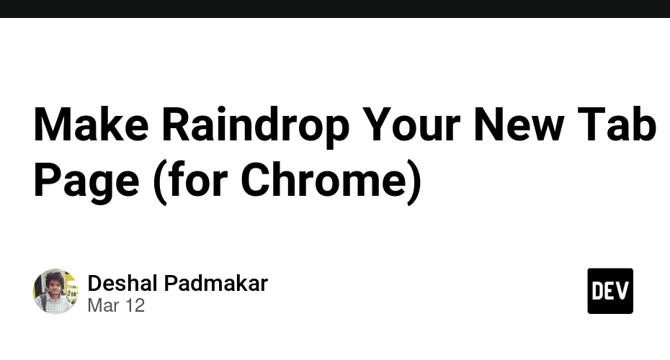
Image Credit: Dev
Make Raindrop Your New Tab Page (for Chrome)
- To view your Raindrop bookmarks on your new tab page in Chrome, you can create a custom Chrome extension.
- Install the Raindrop extension from the Chrome Web Store and sign in to your Raindrop account to get started.
- Pin the Raindrop extension to your Chrome toolbar and open the Raindrop app.
- Select the folder you want to display on your new tab page and save the settings.
Read Full Article
25 Likes
For uninterrupted reading, download the app