Cloudwards
4w
101
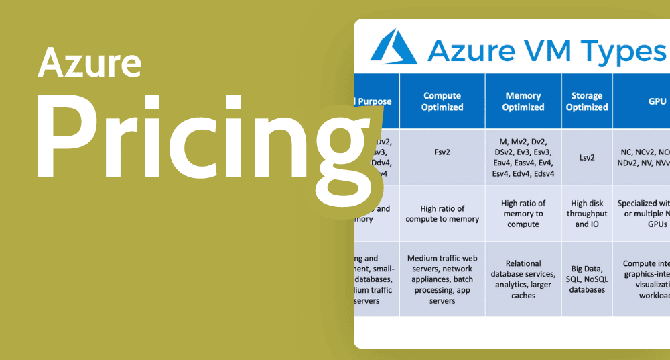
Image Credit: Cloudwards
Microsoft Azure Pricing: Models, Tiers and Services
- This Microsoft Azure pricing guide takes a deep dive into Azure cloud computing’s pricing pattern, examining the pricing models, how they work, different pricing tiers and the cost of running popular Azure services.
- Microsoft Azure pricing works by charging you for what you use; it is pay-as-you-go.
- The different Microsoft Azure pricing models for Virtual Machines include pay-as-you-go, Azure Savings Plan for Compute, Reservations, Spot, Azure Hybrid Benefit and Dev/Test pricing.
- The different Microsoft Azure pricing tiers include a free tier and paid tier.
- Based on factors like usage volume, region and service tier, the prices of Azure cloud services can vary from one situation to another.
- You can optimize Microsoft Azure costs by rightsizing, using autoscaling, disabling idle resources, and using discounted pricing models.
- The different Microsoft Azure cost-saving options include Azure Reservations, Azure Savings Plan for Compute, Azure Spot Virtual Machines, Azure Hybrid Benefit and Azure Dev/Test pricing.
- Microsoft Azure cost management tools include Microsoft Cost Management, Azure Advisor, Azure Resource Manager and Azure Policy.
- Azure pricing is mainly usage-based. You can get discounts for long-term commitments and existing licenses, but you’ll still pay based on what you use.
- Azure can cost as little as a few dollars per month to more than $100 per hour.
Read Full Article
6 Likes
For uninterrupted reading, download the app