Digitaltrends
4w
31
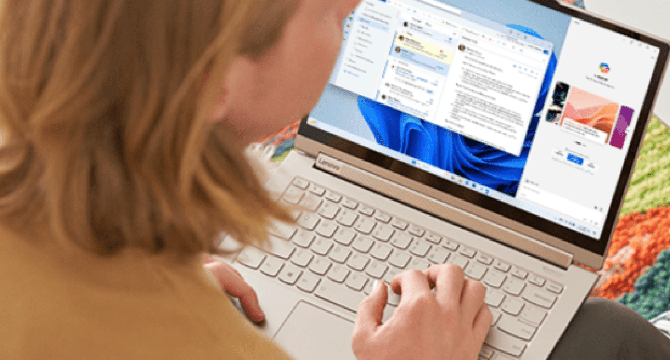
Image Credit: Digitaltrends
Microsoft Copilot: how to use this powerful AI assistant
- Microsoft's Copilot AI assistant is designed to streamline and enhance productivity
- Copilot runs the Microsoft Prometheus model and is available on the web and through mobile apps
- Copilot is available both as a 365 integration and as a web and app-based chatbot
- A $20/month Copilot Pro plan gives users greater access to the model, and faster image generation when using Dall-E and Designer
- Copilot Vision is similar to Microsoft’s ill-fated Recall feature and Copilot Voice is currently rolling out to Windows users
- In order to use Copilot, you must sign up on the Copilot website
- The Copilot homepage offers a variety of features including the ability to switch between Copilot and Notebook options
- When engaging with Copilot, be sure to include as much detail and context as possible to ensure accurate responses
- Generating images with Copilot is no different than generating written responses
- Users can delete chat sessions from their Recents list and wipe their history entirely through the privacy dashboard
Read Full Article
1 Like
For uninterrupted reading, download the app