Digitaltrends
1M
239
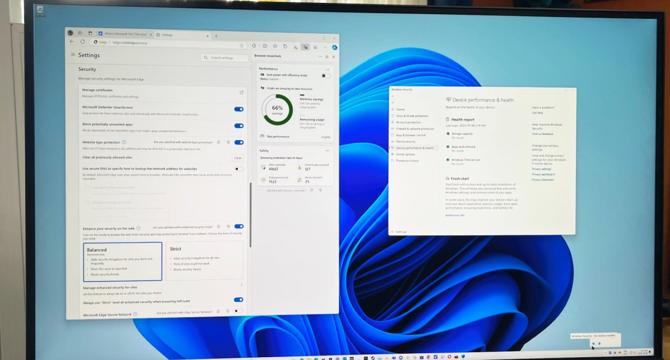
Image Credit: Digitaltrends
Microsoft Defender review: Is Windows default antivirus safe enough?
- Microsoft Defender is a free antivirus software included with every Windows PC, offering good malware detection and protection against ransomware and phishing.
- You can extend the protection to macOS, iOS, and Android devices by subscribing to Microsoft 365 Personal or Family, which offers a discount price on six Personal accounts with shared data.
- Microsoft Defender's design is clean and simple, allowing you to launch Defender from the Privacy & Security tab in Windows Settings or from the start menu.
- The main view shows green checkmarks for account safety, antivirus, network protection, and more with tabs to run quick scans for malware, full scans, and even offline scans for more troublesome viruses.
- Microsoft Defender has an impressive protection record in the last several years, with an average rating of 5.9 out of 6 since December 2017, losing only on 10 occasions to zero-day vulnerabilities.
- Microsoft 365 subscribers get 24/7 live chat with customer service agents, but some of the details seem wrong. Norton antivirus support is completely focused on cybersecurity, with more helpful responses.
- Microsoft takes privacy seriously, collecting minimal data for protection and using strong encryption methods. However, a 2022 Microsoft data breach could have exposed over 2 TB of user data.
- Microsoft Defender is a good, free antivirus software that protects your Windows PC with minimal effort, but you can maximize your protection with a full-featured password manager, a well-rated VPN solution, and other antivirus software.
Read Full Article
14 Likes
For uninterrupted reading, download the app