Hongkiat
1M
53
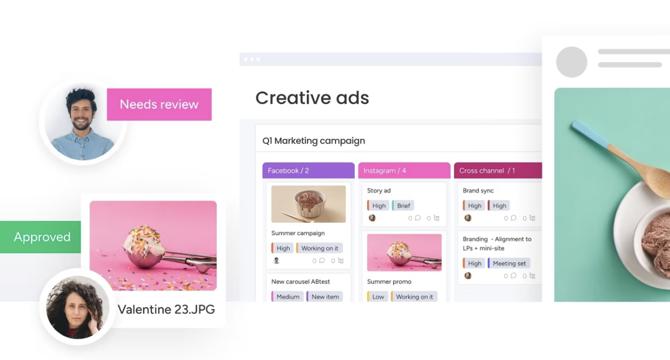
Image Credit: Hongkiat
Monday.com Features Explained: What You Need to Know
- Monday.com is a work management platform designed for organizing tasks, automating processes, and improving team collaboration.
- Key features of Monday.com include Boards for task management, Workspaces for organizing projects, and collaboration tools.
- Boards are customizable tables where tasks, deadlines, and team collaboration are stored, with options for Main, Private, and Shareable Boards.
- Workspaces act as folders for organizing multiple boards, ideal for managing different projects or departments.
- Columns and Custom Fields in Monday.com allow for data structuring, progress tracking, and personalized workflow creation.
- Templates & Views in Monday.com offer pre-built templates for various industries and flexible display options for data.
- Automation & Integrations feature allows for automating repetitive tasks and connecting with third-party apps seamlessly.
- Dashboards & Reporting provide a visual overview of project data and detailed reports for analysis and decision-making.
- Collaboration Features in Monday.com centralize communication, enable real-time collaboration, and offer tools like @mentions and file sharing.
- Forms & Work Requests feature in Monday.com helps manage incoming requests effectively by creating structured forms that feed into boards.
Read Full Article
3 Likes
For uninterrupted reading, download the app