TechViral
1M
116
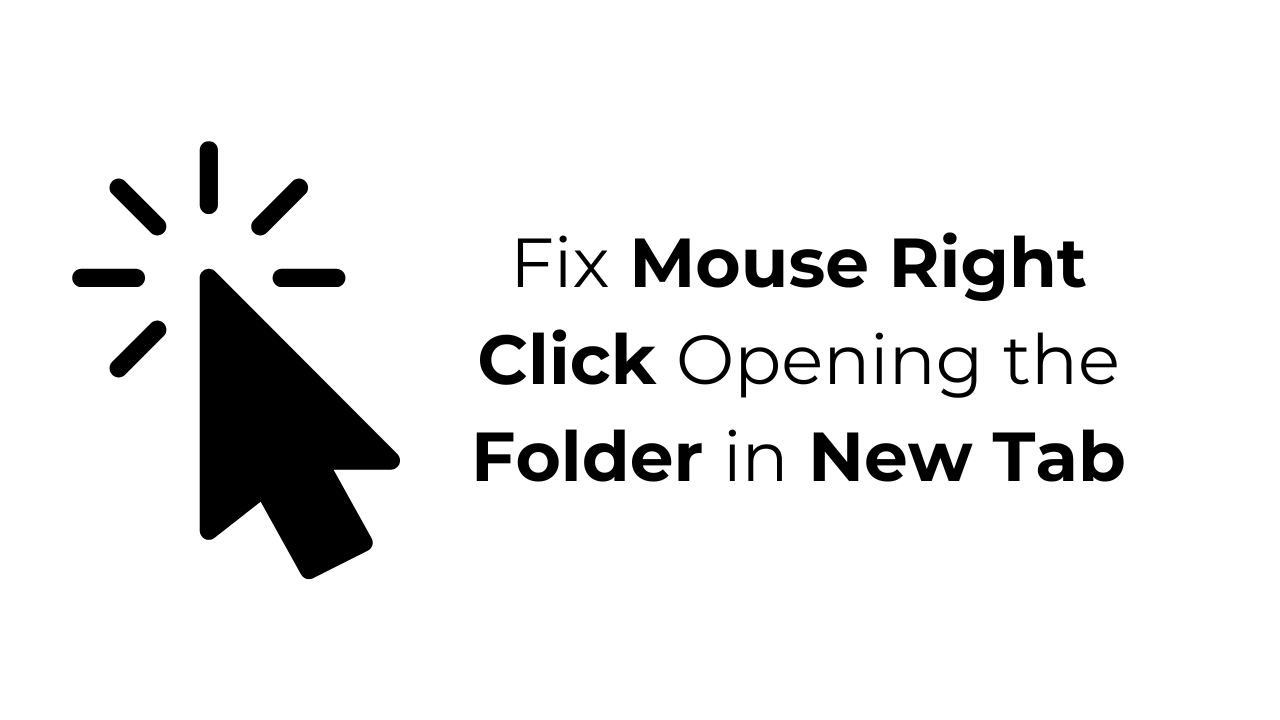
Image Credit: TechViral
Mouse Right Click Opening the Folder in New Tab? 5 Fixes
- Some Windows 11 users are experiencing an issue where mouse right click opens the folder in a new tab instead of showing the context menu.
- Potential fixes include resetting mouse settings, adjusting mouse properties, modifying folder options, restoring default settings on folder options, and disabling software that changes mouse settings.
- Users can reset mouse settings by selecting 'Left' on the primary mouse button in the Settings app.
- Another fix involves ensuring that the 'Switch Primary and Secondary buttons' option is unchecked in Additional mouse settings.
Read Full Article
7 Likes
For uninterrupted reading, download the app