Digitaltrends
1M
312
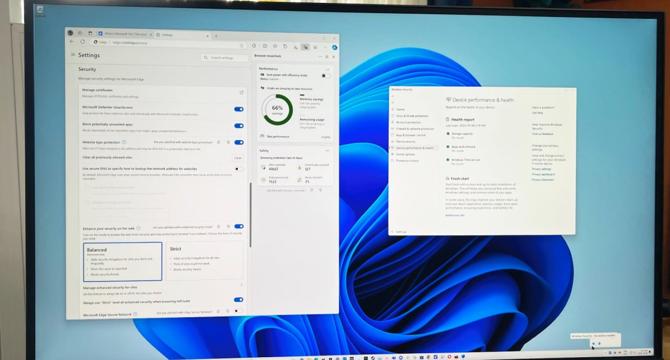
Image Credit: Digitaltrends
My quest to fully remove Microsoft Edge is finally complete
- Uninstalling Microsoft Edge is not an easy task. But there’s a way to get rid of Edge for good and replace the functions in Windows with a browser of your choice.
- To uninstall Edge, some registry edits, a little PowerShell and some upkeep are required. This is a bit of work, but there are people who share scripts to make this easier.
- The issue with removing Edge completely is that it disables many features within Windows. Searching will no longer pull up web results, weather in Windows won’t work and widgets will be disabled.
- Enter MSEdgeRedirect, one of the more popular options among several apps, that redirects normal Edge functions in Windows to a user’s browser and search engine of choice. MSEdgeRedirect taps into dormant components of Edge that are still buried deep within Windows.
- MSEdgeRedirect is simply redirecting Edge requests. It hooks into the “microsoft-edge:” handle and tells Windows to use a different browser instead of Edge.
- MSEdgeRedirect also offers the option to redirect Bing Search, MSN Weather, MSN News, Bing Images and Bing Discover to the service you prefer.
- MSEdgeRedirect not only removes some annoyances with Windows but also puts users in control of the services they interact with.
- If you use MSEdgeRedirect, you can use services you want for Bing Discover, Bing Search, Bing Images, MSN News and MSN Weather. MSEdgeRedirect not only removes some annoyances with Windows; it actively makes them better by putting you in control of the services you interact with.
- MSEdgeRedirect uses Google to populate search results in Windows search and also shows Google search history in Windows.
- These apps get broken with updates to Windows or Edge, but they’re easy to install and give users control over how Windows works rather than forcing them to use Microsoft's services.
Read Full Article
18 Likes
For uninterrupted reading, download the app