Dev
2M
206
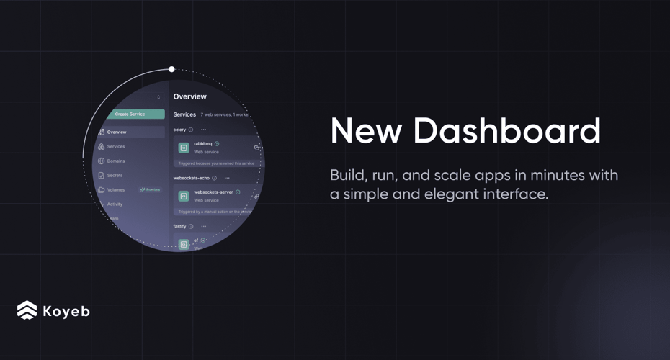
Image Credit: Dev
New Dashboard: Build, Run, and Scale Apps in Minutes with a Simple and Elegant Interface
- Koyeb has launched a new control panel that delivers a simple, reactive and easy-to-use experience to deploy, manage and scale projects to production.
- The control panel offers an end-to-end production environment with automated deployment, autoscaling, metrics and advanced networking.
- This updated deployment experience makes it easier to deploy services, allowing users to choose the type of service, deployment method, resource type between GPUs, CPUs and Eco CPUs and select deployment location.
- The service summary page provides useful actions, including the ability to redeploy with a previous build. Added ability to pause and delete services.
- A redesigned service overview page allows users to navigate through your service's deployments effortlessly, offering a seamless user experience without compromising on crucial deployment details.
- The new dashboard also features a redesigned sidebar that lets users navigate the control panel easily.
- An easier way to get started with initial deployments is offered with revamping build and deployment logs experience, in-app guidance for troubleshooting and clear representation of instance types and statuses.
- The future plans for the control panel includes adding support for mobile versions and making continuous improvements based on user feedback.
Read Full Article
12 Likes
For uninterrupted reading, download the app