Dev
9h
106
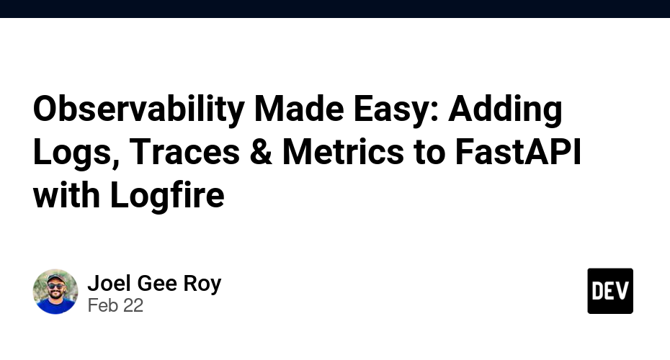
Image Credit: Dev
Observability Made Easy: Adding Logs, Traces & Metrics to FastAPI with Logfire
- Observability is crucial for understanding app performance in real-time and Logfire simplifies observability setup for applications.
- Logfire helps integrate logs, traces, and metrics seamlessly into FastAPI applications to provide instant insights for debugging and optimization.
- The article guides on setting up a FastAPI app for handling orders and shipping, integrating Logfire for observability.
- By creating virtual environments, installing required packages, and structuring endpoints for orders and shipping services, the setup process is explained.
- Adding logging features is demonstrated by creating a Logfire token, integrating Logfire with the logging standard library, and configuring logging statements.
- The implementation of distributed tracing using Logfire, propagating context across services to track requests, and monitoring requests in the Logfire dashboard is discussed.
- System metric tracking setup is detailed by installing 'logfire[system-metrics]', configuring system metrics instrumentation, and visualizing system data on the Logfire platform.
- Custom metric creation for tracking orders placed over time using Logfire's metric counter and dashboard creation for monitoring the metric value over time is explained.
- The article concludes by summarizing the hands-on approach to incorporating observability in FastAPI apps with Logfire, highlighting the benefits of automatic instrumentation and suggesting further exploration options like manual traces.
- Readers are encouraged to subscribe to the author's newsletter for more in-depth development content.
Read Full Article
6 Likes
For uninterrupted reading, download the app