Playerassist
2M
404
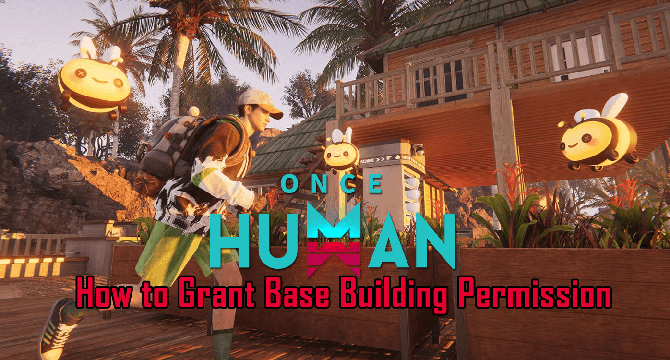
Image Credit: Playerassist
Once Human: How to Give Building Permission
- Learn how to give Building Permission in Once Human so you can share resources, functional facilities, and rights to use the workbench with friends.
- Granting Building Permission in Once Human is quick and simple.
- Steps to give building permission: Press ESC and click on the Friend List icon, right-click the player's name, click 'Friends Permission', enable 'Access to Facilities', 'Building', and 'Storage'.
- Be cautious when granting building permission and only give access to trusted individuals to avoid potential issues.
Read Full Article
24 Likes
For uninterrupted reading, download the app