Dev
4w
370
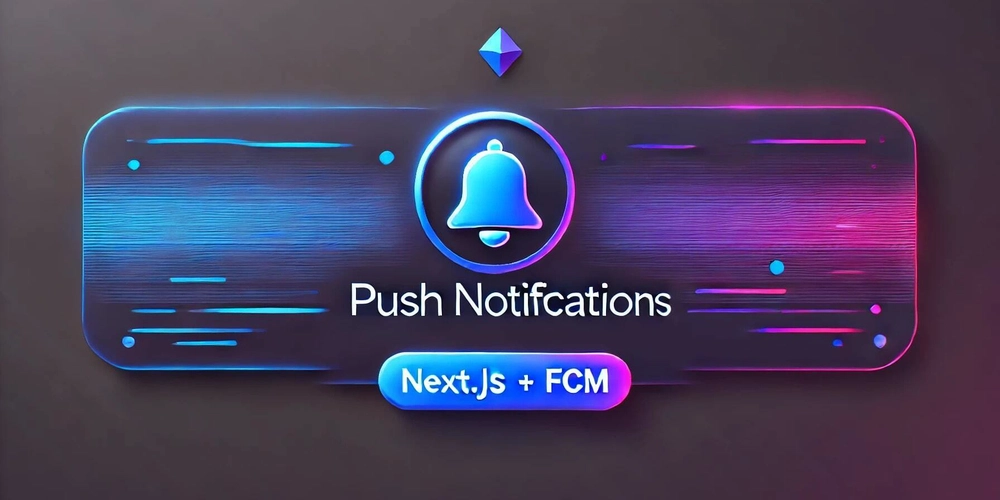
Image Credit: Dev
Push notifications with Next.js + FCM(Firebase Cloud Messaging)
- Push notifications are crucial for keeping users engaged with an application, even when it's closed.
- Building push notifications with Next.js and FCM (Firebase Cloud Messaging) is cost-effective and easy.
- The process involves setting up an FCM project, asking for notification permission, registering a service worker, retrieving the FCM token, and storing the token.
- After setting up the FCM project in Firebase, environment variables are necessary for secure interactions with Firebase messaging services.
- A service worker file is created to handle incoming push notifications, ensuring background push events are handled.
- Requesting notification permission is done through a JavaScript function that saves the FCM token to the database.
- A component called NotificationPermission is created to handle the notification permission logic.
- FCM tokens are stored using Supabase with a function called saveFcmToken.
- Notifications can be triggered using a function like sendNotification, serving real-world purposes like notifying users of new content.
- The implementation covers setting up FCM, registering user devices, sending push notifications, and handling notifications in the client effectively.
Read Full Article
22 Likes
For uninterrupted reading, download the app