Logrocket
4w
93
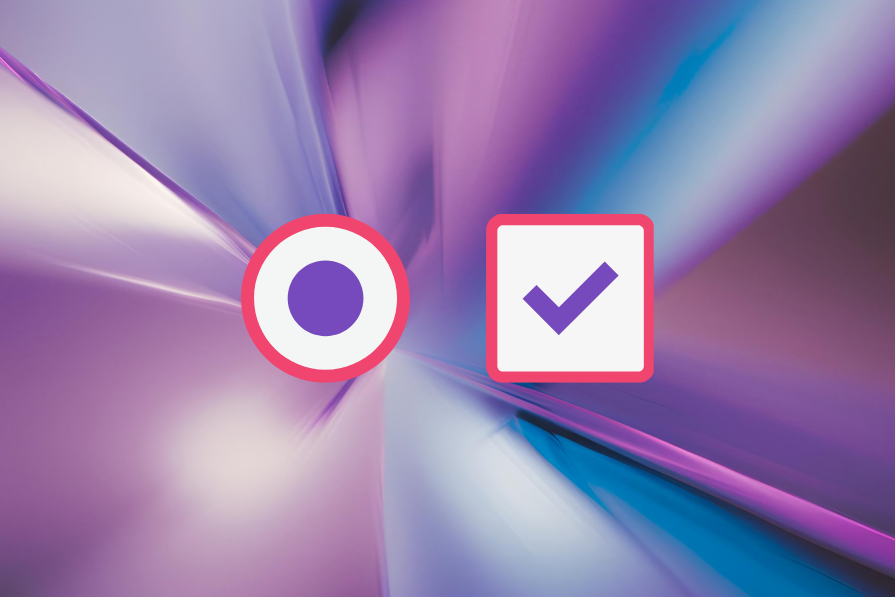
Image Credit: Logrocket
Radio button vs. checkbox: What’s the difference and which to use when?
- Radio buttons and checkboxes are important input controls for forms, e-commerce filters, or payment methods.
- Radio buttons are used for single-choice questions requiring one selection, while checkboxes provide users with flexibility to choose one or more options.
- Radio buttons clearly indicate one selection is allowed, while checkboxes are perfect for selecting multiple items.
- Radio buttons group related options into a single but mutually exclusive set, while checkboxes can work in bulk actions, such as selecting multiple emails or items to move.
- Specific best practices must be followed when using both radio buttons and checkboxes, including using standard design, grouping related options, laying out options vertically, and using clear wording for headings and options.
- The difference between radio buttons and checkboxes is their selection behavior, visual representation, user expectations, best use case, and impact on UX.
- Real-world examples of both radio buttons and checkboxes include e-commerce filters, selecting multiple emails in Gmail, and setting a default address in the Amazon checkout system.
- Properly using radio buttons and checkboxes can significantly impact user experience.
- Following best practices, such as grouping related options, laying out options vertically, and using clear language, is crucial for making forms user-friendly.
- Using checkbox as an example, clear wording and allowing no selection as a valid choice respect user preferences and simplify the process.
Read Full Article
5 Likes
For uninterrupted reading, download the app