Cultofmac
4w
151
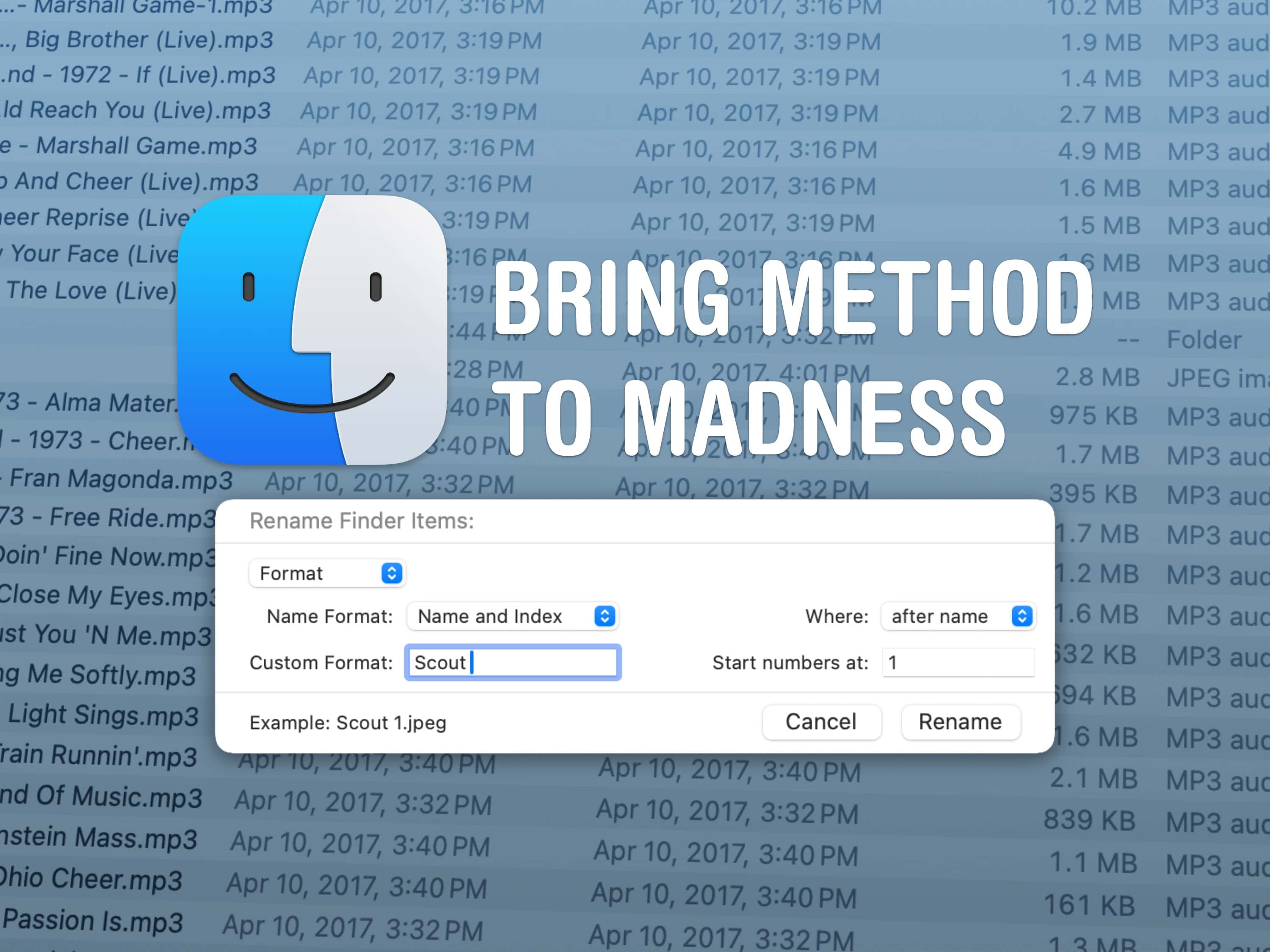
Image Credit: Cultofmac
Rename multiple files on Mac the easy way
- It’s easy to rename multiple files at once on a Mac using the Finder’s batch rename tool.
- To rename multiple files on a Mac, open the Finder and select the files.
- Then, go to File > Rename or right-click on one of the selected items and choose Rename.
- You can choose to replace text, add text, or format the filenames with a new name using the Rename tool.
Read Full Article
9 Likes
For uninterrupted reading, download the app