Dev
4w
252
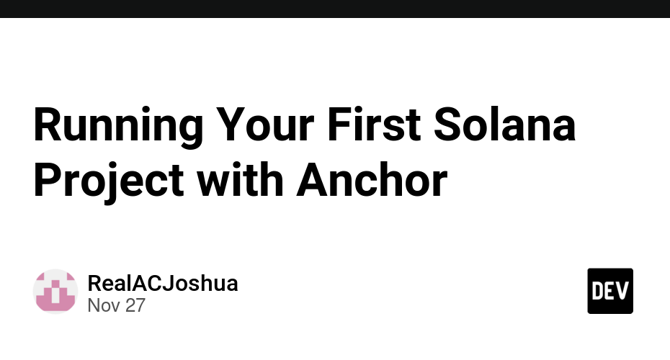
Image Credit: Dev
Running Your First Solana Project with Anchor
- To run your first Solana project using Anchor, follow these steps:
- 1. Install Visual Studio Code (VS Code) and the Remote - WSL extension.
- 2. Connect VS Code to the WSL Ubuntu environment.
- 3. Install the Rust Analyzer extension.
- 4. Generate a default Anchor project and build it.
- 5. Run the Solana test validator.
- 6. Get some SOL for gas fees and deploy the Anchor program on the Devnet.
- 7. Interact with the deployed program using Anchor's test suite.
Read Full Article
15 Likes
For uninterrupted reading, download the app