Dev
2w
292
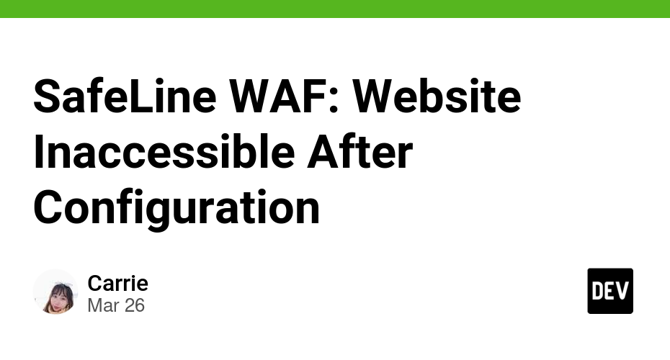
Image Credit: Dev
SafeLine WAF: Website Inaccessible After Configuration
- The SafeLine WAF website is inaccessible after configuration.
- Possible reasons for inaccessibility include incorrect site configuration, network issues, access blockage, conflicting configurations, and SafeLine service issues.
- To diagnose website inaccessibility, users are advised to check error codes, test client access to SafeLine, test SafeLine's local network access, test internal connectivity of SafeLine, verify SafeLine is listening on the correct port, and test SafeLine's connection to the upstream server.
- If the issue persists, users can seek support by providing error messages, SafeLine logs, and output of the diagnostic commands.
Read Full Article
17 Likes
For uninterrupted reading, download the app