TechViral
1w
247
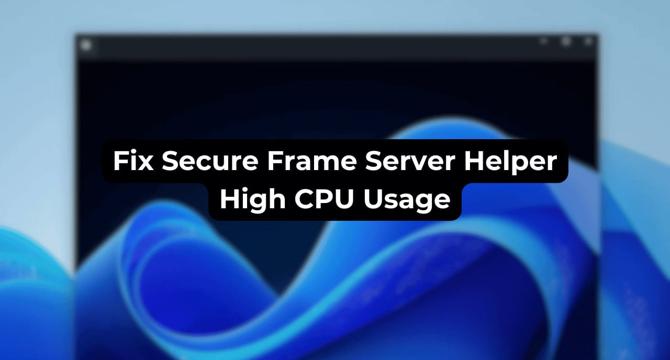
Image Credit: TechViral
Secure Frame Server Helper High CPU Usage: How to Fix it
- Several Windows users have reported high CPU usage due to the Secure Frame Server Helper process while using video calling apps.
- Secure Frame Server Helper, also known as fslso.exe, is a process related to facial recognition feature in Secure Biometrics Windows Services.
- Troubleshooting steps to fix high CPU usage caused by Secure Frame Server Helper include restarting the computer, disabling Windows Hello for sign-in options, running a Microsoft Defender Offline Scan, and turning off/uninstalling AVG Antivirus.
- These steps can help resolve the issue of Secure Frame Server Helper (fslso.exe) causing high CPU usage on Windows.
Read Full Article
14 Likes
For uninterrupted reading, download the app