Dev
1M
216
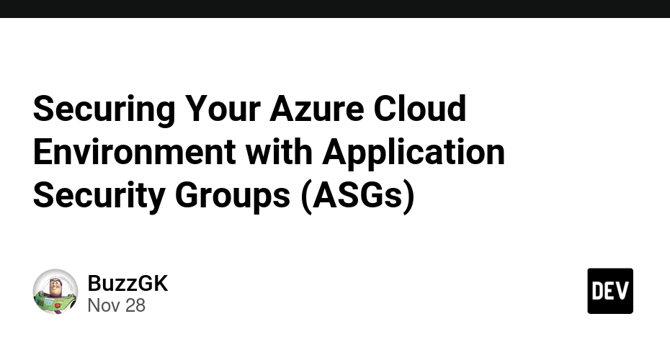
Image Credit: Dev
Securing Your Azure Cloud Environment with Application Security Groups (ASGs)
- Azure Application Security Groups (ASGs) provide a powerful solution for securing your cloud environment.
- ASGs allow businesses to define security policies based on application logic and workload. This gives a more granular and efficient approach to managing network traffic.
- ASGs allow you to group resources based on roles and apply security rules at the group level, making it simpler to maintain a robust security posture.
- ASGs allow you to achieve fine-grained control over network traffic, reduce the attack surface and enforce the principle of least privilege.
- ASGs offer enhanced protection of application workloads and create distinct security zones to limit the impact of security breaches.
- When defining security rules for ASGs implement the principle of least privilege, grant only the minimum level of access required for each application component to function properly.
- Regularly review and audit ASGs to ensure ASG configuration aligns with your current application architecture and security requirements.
- Clear naming conventions must be maintained to identify and understand the purpose of each ASG and security rule, reducing confusion and simplifying management tasks.
- ASGs can be easily managed through Azure Portal, Azure CLI, or Azure PowerShell.
- Before diving into the best practices, it's crucial to understand the limitations of ASGs like associating only within the same virtual network (VNet) and having a limit of 3,000 ASGs per subscription.
Read Full Article
13 Likes
For uninterrupted reading, download the app