Dev
2M
266
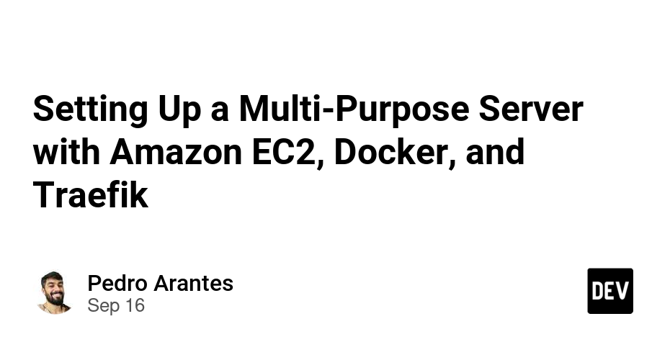
Image Credit: Dev
Setting Up a Multi-Purpose Server with Amazon EC2, Docker, and Traefik
- This guide shows how to set up Amazon EC2 with Docker and Traefik to containerize services and manage routing efficiently, ensuring smooth deployment workflows, easy vertical scaling, and adaptable management of routing for various services.
- Provision EC2 Instance: Launch and configure an Amazon EC2 instance with the desired specifications.
- Set Up Security Group: Configure inbound and outbound rules for secure access and traffic management.
- Install Docker: Install Docker on the EC2 instance to facilitate containerized deployments.
- Associate Elastic IP: Allocate and associate an Elastic IP address for a static and reliable IP connection.
- Amazon EC2 with Docker and Traefik as a reverse proxy allows for efficient expansion and integration of additional components.
- Traefik is used as a reverse proxy and load balancer that can route traffic to different services based on the domain name.
- Let's Encrypt is used to get a free SSL certificate and configure Traefik to handle HTTPS connections for secure communication.
- Dynamic configuration is used to improve the security of services and middleware.
- Non-web services such as databases can be easily hosted by deploying them in a Docker container, enabling you to leverage the same EC2 instance for various types of services in a single environment.
Read Full Article
16 Likes
For uninterrupted reading, download the app