Dev
2w
399
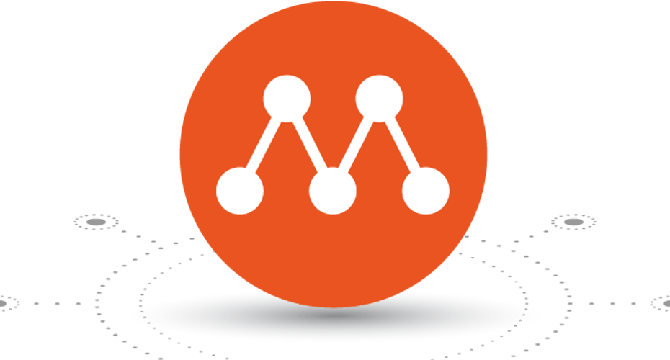
Image Credit: Dev
Setting Up an Ubuntu Dev Environment with Multipass and VS Code Remote-SSH
- Ubuntu is often the go-to operating system for many open-source tools and libraries.
- Setting up a dedicated Ubuntu development environment that doesn't disrupt your daily workflow can be easily achieved with Multipass, a tool for running lightweight Ubuntu VMs on your computer.
- You will need Multipass tool, Visual Studio Code (VS Code) and VS Code Remote - SSH Extension. Also, you will need a basic understanding of the command line to install tools and manage your VM.
- Step 1 is to install Multipass and launch your Ubuntu VM. Once launched, connect to it using the 'multipass shell ubuntu-dev' command. Verify that your instance is runnning using the 'multipass list' command
- Step 2 is to set up VS Code with Remote - SSH and connect it to your VM. You can mount a local folder by using command 'multipass mount /some/local/path ubuntu-dev:/some/remote/path'
- Step 3 is to set up your development tools in Ubuntu. Install essentials such as Git and build-essential. For embedded development, robotics, or cybersecurity, install domain-specific tools.
- Step 4 is to set up for embedded development, robotics, and cybersecurity. Installing ROS (Robot Operating System) on Ubuntu is straightforward and fully supported.
- Step 5 is maintenance and snapshot management. Multipass makes it easy to take snapshots, which allow you to create backups of your development environment.
- By isolating your development environment in Ubuntu, you gain access to the rich Linux ecosystem, which includes tools specifically tailored to robotics, embedded systems, and cybersecurity, while maintaining your main OS for everyday tasks.
- This setup offers a powerful and versatile development workflow that is ideal for building an IoT solution, exploring autonomous vehicle software or working on network security.
Read Full Article
24 Likes
For uninterrupted reading, download the app