Medium
1M
427
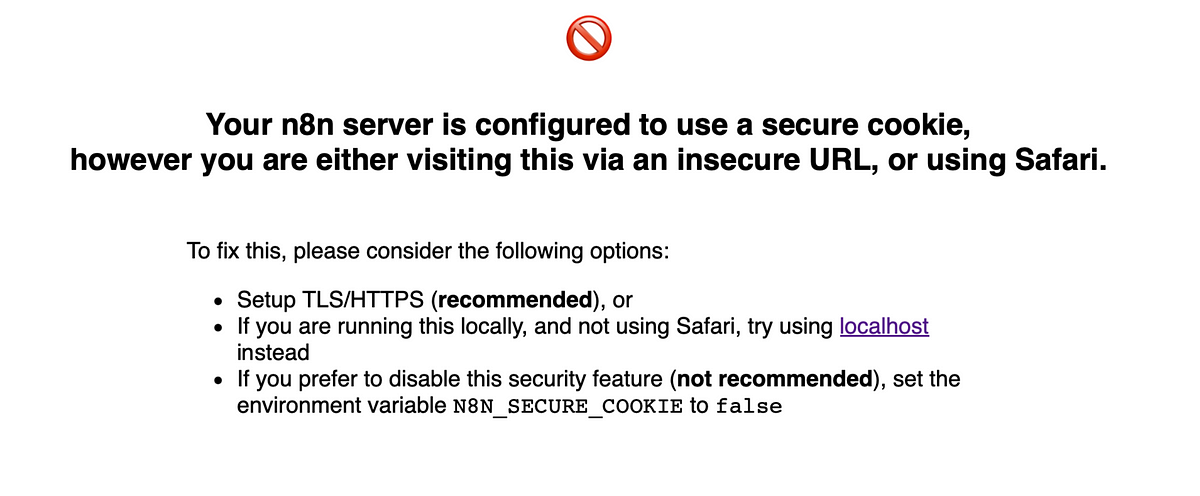
Image Credit: Medium
Setting up n8n on MacBook Air (M1): From Permission Errors to Docker
- Setting up n8n on MacBook Air (M1) for testing with a local, password-protected, and automatable environment using Docker.
- Encountered permission errors when trying to install n8n globally with npm due to macOS protections on global folders like /usr/local/lib.
- Explored using Docker as a safer and cleaner solution to install n8n to avoid permission issues.
- Configured docker-compose.yml and .env file, set up a backup script using rclone, and scheduled it to run nightly using a crontab entry.
Read Full Article
25 Likes
For uninterrupted reading, download the app