Dev
1M
73
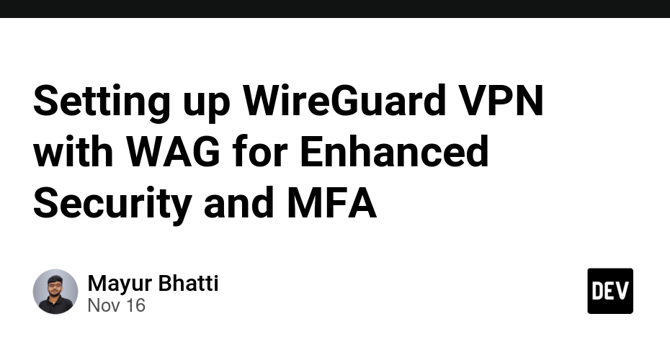
Image Credit: Dev
Setting up WireGuard VPN with WAG for Enhanced Security and MFA
- Setting up WireGuard VPN with WAG for Enhanced Security and MFA.
- WAG adds 2FA and device enrollment capabilities to WireGuard making secure VPN access with MFA for specific routes possible.
- This guide walks you through setting up a WireGuard VPN with WAG on an Ubuntu server.
- WireGuard is configured to listen on the chosen port (e.g., 51820).
- ACL policies are used to enforce 2FA for specific networks while allowing general access to others.
- The guide also covers registration, management UI and configuring WAG as a service.
- WAG ensures only authenticated users can access sensitive network resources, securing your VPN further
- The guide assumes that you are working on Ubuntu 20.04 and that iptables is installed and IP forwarding is enabled.
- WAG must be run as root to manage iptables and the WireGuard device.
- Once set up, users can retrieve their VPN configuration file using their generated token.
Read Full Article
4 Likes
For uninterrupted reading, download the app