Smashingmagazine
2w
374
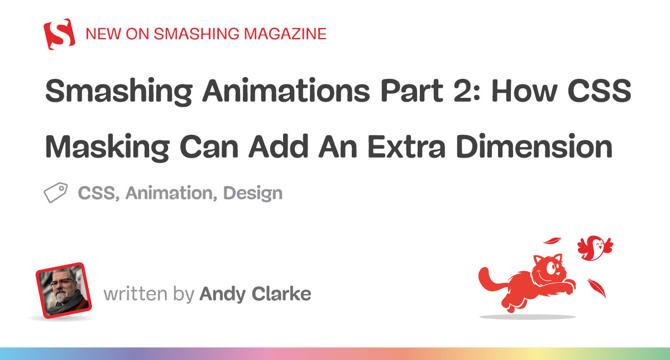
Image Credit: Smashingmagazine
Smashing Animations Part 2: How CSS Masking Can Add An Extra Dimension
- CSS animations have been rudimentary despite keyframes and scroll-driven events, resembling 1960s cartoons.
- The article explores adding an extra dimension to animations using masking in CSS.
- Masking in CSS controls visibility using a bitmap, vector, or gradient mask image, hiding content behind the mask.
- Clip-path and mask are used for defining visible areas in animations, with clip paths creating hard-edged clipping areas.
- The complexity of paths in clip-path may affect performance, leading to the use of CSS masks which have baseline properties.
- Masks can use bitmap, vector, or gradient mask images to control visibility, allowing for versatile creative possibilities.
- The mask property in CSS includes values for mask-clip, mask-mode, mask-origin, mask-position, mask-repeat, mask-size, and mask-type.
- CSS masks can be applied using bitmap formats, vector graphics, or conical, linear, and radial gradients.
- The article demonstrates practical examples of using clip-path and mask-image in CSS animations to enhance storytelling and engagement.
- Masking adds depth and engagement to web animations, making them more compelling while maintaining lightweight efficiency.
Read Full Article
22 Likes
For uninterrupted reading, download the app