Self-Learning-Java
1M
366
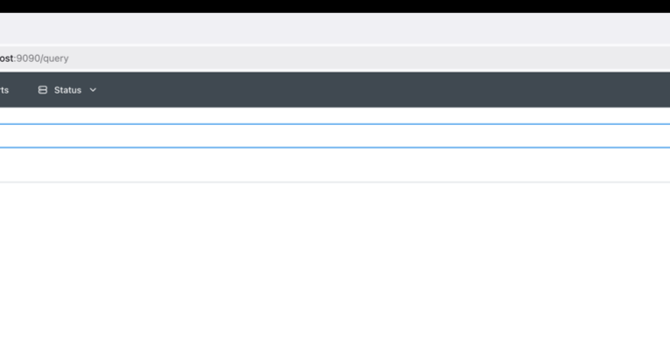
Image Credit: Self-Learning-Java
Start Prometheus by Supplying a Config File
- To start Prometheus by supplying a config file when installed via Homebrew on macOS, follow these steps:
- Check where Prometheus binary is installed using 'which prometheus' command to confirm the installation location.
- Create a basic configuration file named 'prometheus.yml' with global configurations and scrape configurations for targets.
- Start Prometheus with the new config file by running 'prometheus --config.file={PATH TO prometheus.yml}' command and can query metrics using the Prometheus UI.
Read Full Article
22 Likes
For uninterrupted reading, download the app