Dev
5d
131
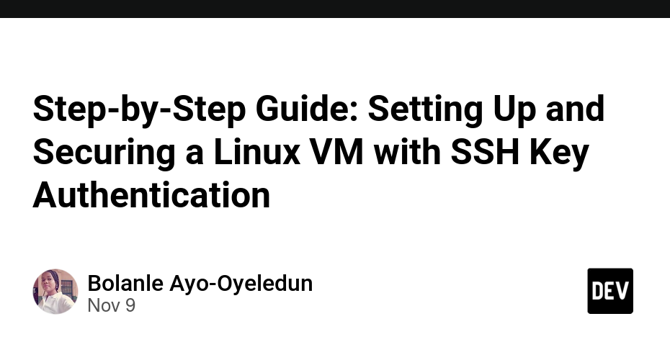
Image Credit: Dev
Step-by-Step Guide: Setting Up and Securing a Linux VM with SSH Key Authentication
- Setting up and securing a Linux VM with SSH key authentication in Azure is made easy with these step-by-step instructions.
- Step 1: Set up an Azure account.
- Step 2: Create a Linux VM by configuring basic settings, including generating an SSH key pair.
- Step 3: Find the public IP address of the VM.
- Step 4: Connect to the Linux VM using SSH with the private key file.
- Step 5: Manage the VM by running Linux commands.
Read Full Article
7 Likes
For uninterrupted reading, download the app