Dev
1M
77
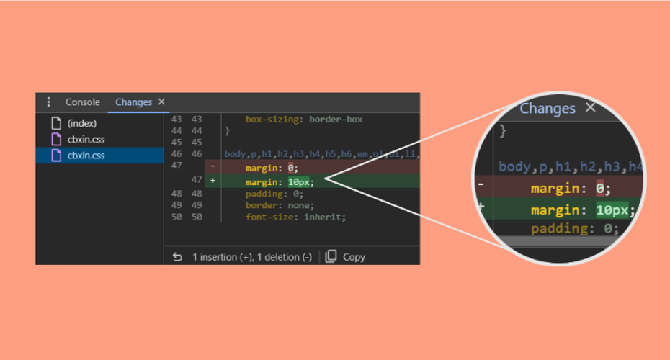
Image Credit: Dev
The Changes tab in Google Chrome DevTools
- Google Chrome DevTools has a feature called the "Changes" tab.
- The Changes tab allows you to track the changes you make across page loads.
- You can enable the Changes tab by accessing the DevTools > Sources tab and enabling it through the Command menu or the 3-dots icon.
- In the Changes tab, you can view, copy, and revert changes made in HTML, CSS, or JavaScript.
Read Full Article
4 Likes
For uninterrupted reading, download the app