Dev
2w
73
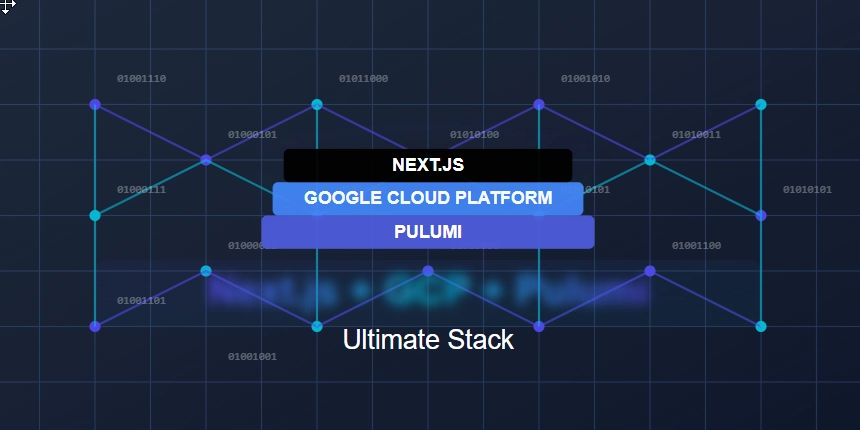
Image Credit: Dev
The Deployment Trinity: Next.js + GCP + Pulumi
- The article discusses the deployment of a Next.js static website on Google Cloud Platform (GCP) using Pulumi for infrastructure as code.
- The author covers setting up the development environment with Node.js, npm, Pulumi CLI, and Google Cloud SDK.
- Next.js was chosen for features like static site generation, performance optimization, developer experience, and scalability.
- Pulumi was selected for native language support, immutable infrastructure, CI/CD integration, state management, and multi-cloud support.
- Prerequisites include Node.js, npm, Google Cloud Platform account, Pulumi CLI, Google Cloud SDK, and a code editor.
- The process involves creating a Next.js project, configuring it for static export, setting up Pulumi, and writing the infrastructure code.
- Deployment to Google Cloud involves creating a storage bucket, defining infrastructure components, and deploying with Pulumi commands.
- Optional steps include setting up a custom domain, implementing CI/CD with GitHub Actions, and performance optimization techniques.
- Monitoring and maintenance suggestions include Google Cloud Monitoring setup, logging, and maintenance tasks for the deployed site.
- Lessons learned and best practices cover infrastructure as code, security, performance, maintainability, cost optimization, and potential future enhancements.
- The article concludes by highlighting the journey from setting up a Next.js project to a fully deployed static website using Pulumi, providing a strong foundation for high-performance and secure deployment.
Read Full Article
4 Likes
For uninterrupted reading, download the app