Dev
4w
257
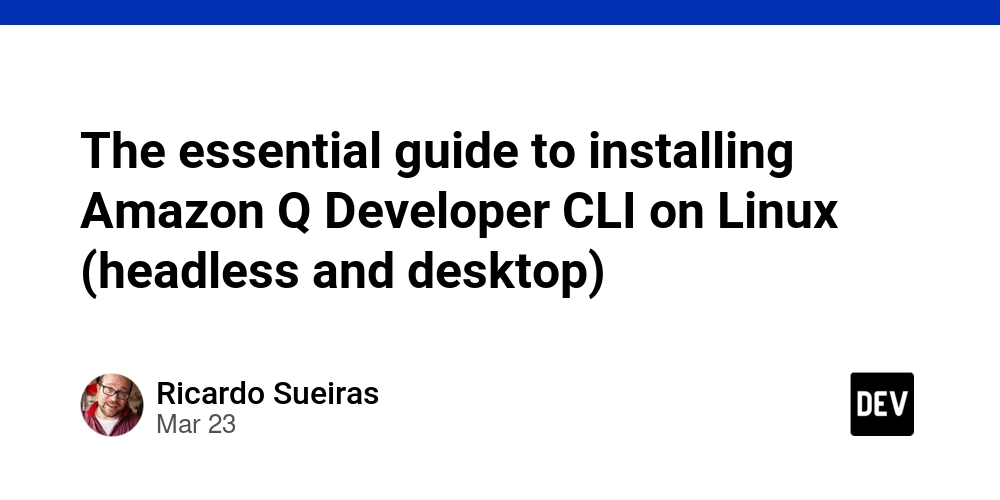
Image Credit: Dev
The essential guide to installing Amazon Q Developer CLI on Linux (headless and desktop)
- The article provides a guide on installing Amazon Q Developer CLI on Linux, covering GUI and headless systems as well as compiling from source.
- For GUI Linux systems, installation via AppImage or Debian package is detailed, including dependencies and steps for uninstallation.
- Installation on headless Linux systems involves adding configurations to sshd_config, verifying files, and running installation scripts.
- Compiling from source on Ubuntu or Amazon Linux is discussed, including setting up dependencies, Rust toolchain, and building packages.
- Updating Amazon Q Developer CLI and handling errors like 'q doctor' failures are also explained with resolutions provided.
- The article concludes by emphasizing the importance of keeping the CLI updated and getting started with Amazon Q Developer for AI coding assistance.
Read Full Article
15 Likes
For uninterrupted reading, download the app