Dev
3w
362
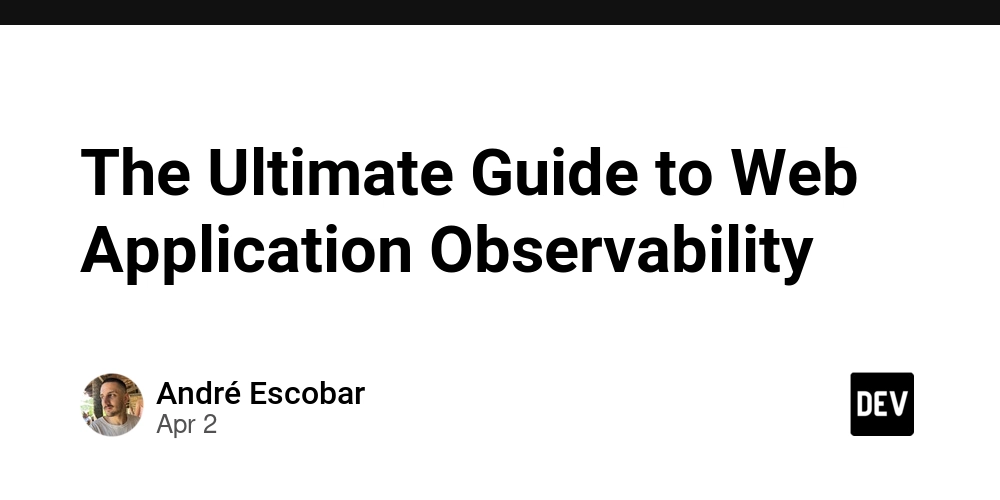
Image Credit: Dev
The Ultimate Guide to Web Application Observability
- Observability is crucial for understanding system behavior through logs, metrics, and traces to ensure smooth operations and troubleshoot issues.
- Key tools like Prometheus, Grafana, and Alloy help in monitoring, analyzing performance, and visualizing data in web applications.
- Setting up observability for a Nuxt-based server-side app in a Docker container involves using Prometheus for metrics collection and Grafana for visualization.
- Prometheus collects performance data and utilizes PromQL, while Grafana provides charts and dashboards to display app performance.
- Creating a Prometheus registry in a Nuxt app involves installing prom-client package and defining metrics services to track HTTP requests.
- Exposing metrics through an API route enables accessing Prometheus-formatted metrics like CPU usage, memory usage, and HTTP request counts.
- Setting up Alloy involves configuring it to scrape metrics from the Nuxt app and forwarding them to Grafana for visualization using a Docker Compose setup.
- Utilizing Docker Compose simplifies running both the Nuxt app and Alloy, allowing for easy networking and orchestration of services.
- By connecting Prometheus with Grafana, users can create dashboards to monitor app performance and health in real-time.
- This guide offers a streamlined approach to monitoring Nuxt apps within Docker using Prometheus, Grafana, and Alloy for efficient performance tracking and issue detection.
Read Full Article
21 Likes
For uninterrupted reading, download the app