Hackernoon
6d
41
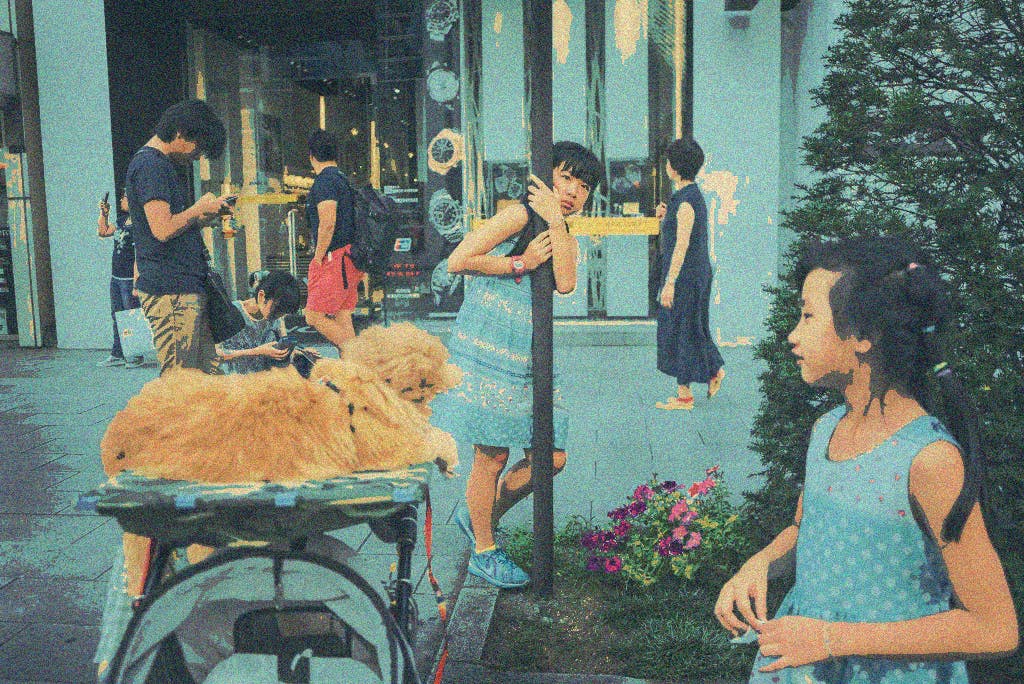
Image Credit: Hackernoon
This Web App Turns Any Image Into a Retro Fever Dream—No Photoshop Needed
- The web app discussed in the article enables users to turn any image into a retro-inspired creation without needing Photoshop.
- The tutorial focuses on enhancing image manipulation options through color and visual effects fine-tuning.
- Introducing new tools in the app provides more flexibility in image editing and explores the HSV color model for adjusting hues, saturation, and lightness.
- The app now includes a feature to adjust the number of colors extracted from an image, allowing for better control over visual effects and filter results.
- Users can experiment with adjusting the number of colors and see the impact on the overall image appearance using a color count slider.
- Another enhancement is the addition of a filter intensity slider to control the balance between original image colors and the applied palette.
- The article provides insights into the HSV color model and its benefits over RGB and LAB models, offering a more intuitive approach to color representation.
- To demonstrate the results of adjustments, examples of images in the same palette but different color models are presented.
- The tutorial covers contrast adjustments with a slider enabling users to enhance or reduce contrast in their images for a more vivid and impactful appearance.
- The addition of a noise slider allows users to introduce random variations to create vintage effects or add texture to images.
- Color correction and manipulation play a vital role in enhancing images, and the article explores tools like contrast, saturation, and noise for creative transformations.
Read Full Article
2 Likes
For uninterrupted reading, download the app