Dev
18h
106
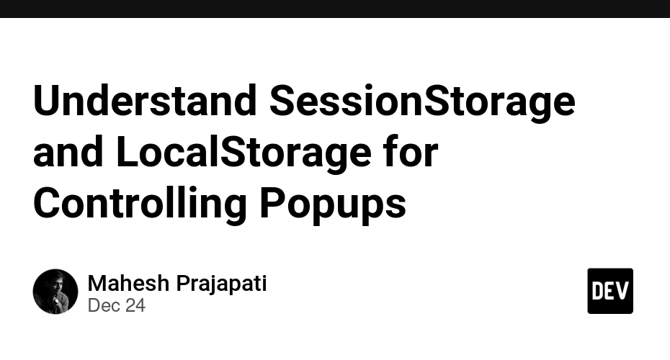
Image Credit: Dev
Understand SessionStorage and LocalStorage for Controlling Popups
- sessionStorage is used for managing website popups that need to appear in the current session only. The data stored in sessionStorage is cleared once the browser session is closed.
- localStorage is used for managing website popups that need to persist even after the browser or tab is closed. The data stored in localStorage remains until explicitly cleared by the user or via script.
- sessionStorage is tab-specific, while localStorage is shared across all tabs/windows of the same origin.
- The decision to use sessionStorage or localStorage depends on whether the popup should be temporary or persistent across sessions.
Read Full Article
6 Likes
For uninterrupted reading, download the app