Dev
2w
90
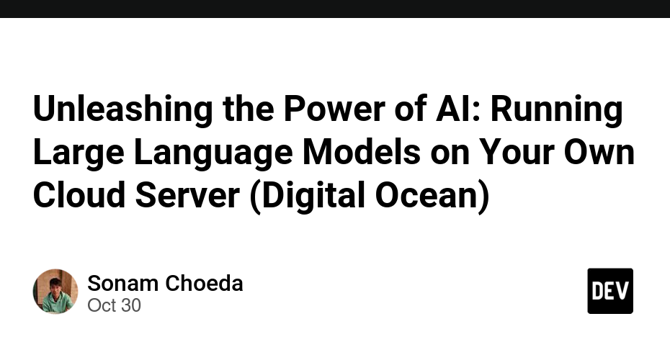
Image Credit: Dev
Unleashing the Power of AI: Running Large Language Models on Your Own Cloud Server (Digital Ocean)
- Running large language models (LLMs) on your own cloud server using DigitalOcean Droplets provides several advantages like control, privacy, customization, and cost-effectiveness.
- To set up your cloud server, create a DigitalOcean account, choose a Droplet configuration, select appropriate resources, set up authentication, and launch your Droplet.
- Install Ollama, an easy-to-use framework for running LLMs, by executing a curl command. You can then run LLMs with Ollama, interact with the models by typing prompts, and even run Ollama as a server using a process manager like PM2.
- Running your own LLM on a cloud server provides opportunities for AI experimentation, model exploration, fine-tuning, and integration into other applications or services.
Read Full Article
5 Likes
For uninterrupted reading, download the app