Webkul
1d
0
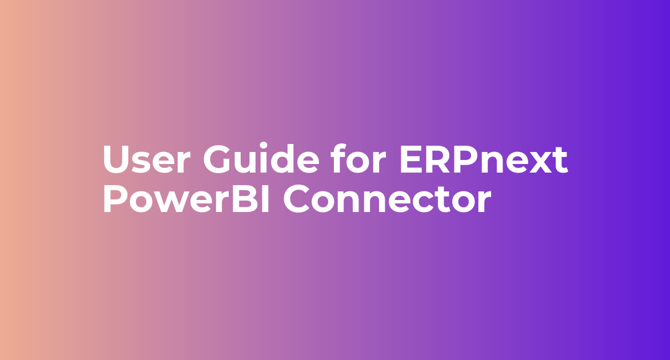
Image Credit: Webkul
User Guide for ERPnext PowerBI Connector
- ERPNext PowerBI Connector integrates your ERPNext data with PowerBI, enabling seamless data management and reporting.
- The installation process includes purchasing the app, downloading and extracting the module's zip file, and installing it in Odoo.
- The workflow of ERPNext PowerBI Connector involves creating a PowerBI instance, adding workspaces, eventhouses, and KQL databases, and managing PowerBI tables, reports, and dashboards.
- If you need assistance or have any queries, you can raise a ticket or contact the support team.
Read Full Article
Like
For uninterrupted reading, download the app