Webkul
2M
266
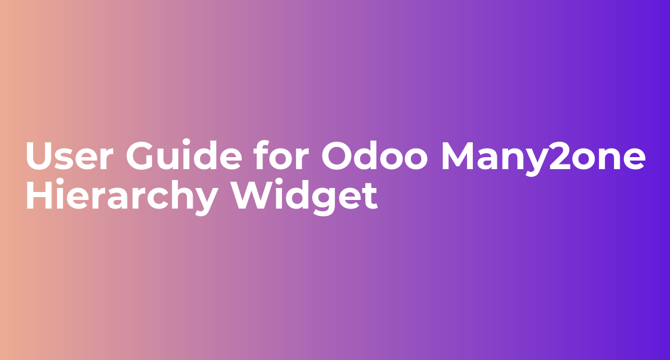
Image Credit: Webkul
User Guide for Odoo Many2one Hierarchy Widget
- Odoo Many2one Hierarchy Widget enhances usability of many2one fields by displaying data in a clear parent-child hierarchy for improved data selection.
- Features include clear hierarchy display, limit on dropdown records, depth definition, sorting options, and structured parent tree view for better context understanding.
- To install, purchase the widget, download the module, copy to Odoo Add-Ons, activate developer mode, update modules list, search for widget, and install it.
- Workflow involves configuring the desired field with the hierarchy widget to display data in a hierarchical parent tree view for departments, stock locations, and product categories.
Read Full Article
16 Likes
For uninterrupted reading, download the app