Webkul
1M
306
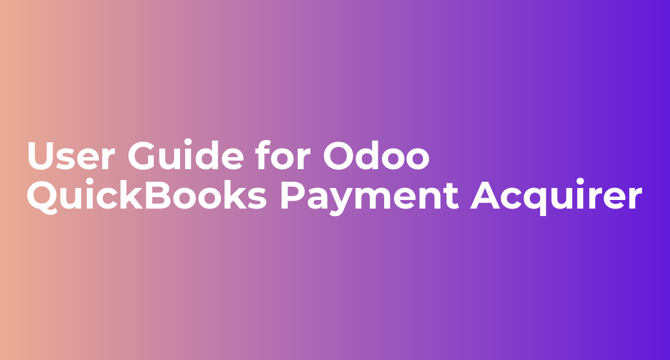
Image Credit: Webkul
User Guide for Odoo QuickBooks Payment Acquirer
- Odoo QuickBooks Payment Acquirer integrates Odoo with QuickBooks Payments for streamlined payment management and financial data handling.
- Features of the module include secure online card payments, automated updates of payment data, simplified payment summaries and reports generation in Odoo.
- The installation process involves downloading the module, activating it in Odoo, and configuring QuickBooks Payment Provider for seamless integration.
- The workflow includes setting up redirect URL in QuickBooks Developer Portal, configuring payment methods in Odoo, and managing transactions and payment details effectively.
Read Full Article
18 Likes
For uninterrupted reading, download the app