Webkul
1w
42
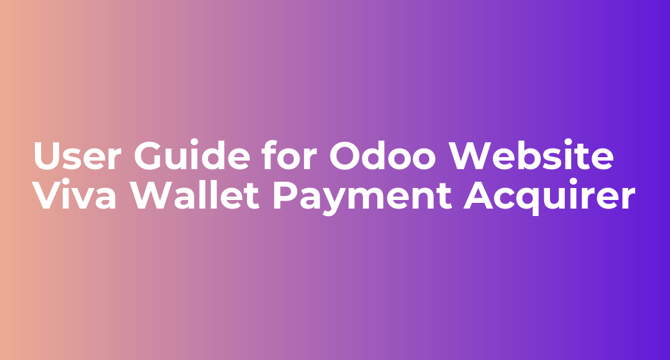
Image Credit: Webkul
User Guide for Odoo Website Viva Wallet Payment Acquirer
- Odoo Website Viva Wallet Payment Acquirer simplifies online transactions, making them secure and efficient for businesses in the European Economic Area (EEA) and the UK.
- Businesses can easily integrate Viva Wallet into their Odoo system, accept payments in major currencies, and provide a smooth checkout experience for customers.
- The backend securely stores Viva Wallet credentials and users can access transaction details for better tracking.
- To install the module, download the zip file, copy it to the Odoo Add-Ons path, and follow the installation steps in the Odoo App.
Read Full Article
2 Likes
For uninterrupted reading, download the app