Webkul
1M
63
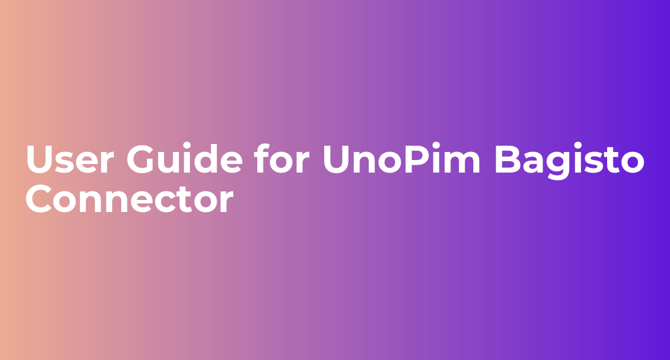
Image Credit: Webkul
User Guide for UnoPim Bagisto Connector
- UnoPim Bagisto Connector links UnoPim with a Bagisto store for efficient product data management.
- It allows users to export categories, attributes, and entire families while supporting simple and configurable products.
- The extension offers bulk API usage for quick transfers and AWS S3 support for media storage.
- Users can export categories, sync attributes, and transfer product families seamlessly.
- Features include exporting categories, attributes, and products, bulk API support, and AWS S3 compatibility.
- Installation involves steps with Composer, package merging, and queue operations initiation.
- For installations without Composer, manual steps like renaming folders and running setup commands are required.
- Bagisto's REST API installation and compatibility checks are crucial for successful integration with UnoPim.
- Credential setup in UnoPim involves configuration settings and mapping attributes for filtering in Bagisto.
- Mapping templates, category field mappings, and export jobs are features that streamline data transfer.
Read Full Article
3 Likes
For uninterrupted reading, download the app