Webkul
3w
26
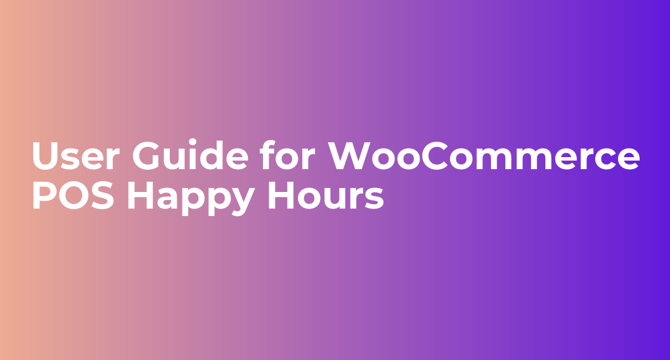
Image Credit: Webkul
User Guide for WooCommerce POS Happy Hours
- WooCommerce POS Happy Hours plugin allows store admins to offer discounts during specified happy hours at their POS outlets.
- The plugin enables setting multiple discount rules for specific products, categories, or total cart amounts.
- Admin can customize labels for fields like Countdown Timer Text, Happy Hour Title, and Happy Hour Discount Text.
- Discounts can be set as a fixed amount or a percentage, with options to apply to all customers or specific ones.
- Installation requires prior setup of the WooCommerce Point of Sale System and is compatible with HPOS.
- Users can upload the plugin zip file in the WordPress admin panel for installation.
- Admin can configure the plugin settings, set labels, and create happy hour discount rules as per their requirements.
- Happy hour discounts can be applied based on specific products, categories, or cart total.
- Support is available through email or ticket creation for any further assistance needed.
Read Full Article
1 Like
For uninterrupted reading, download the app