Dev
4w
177
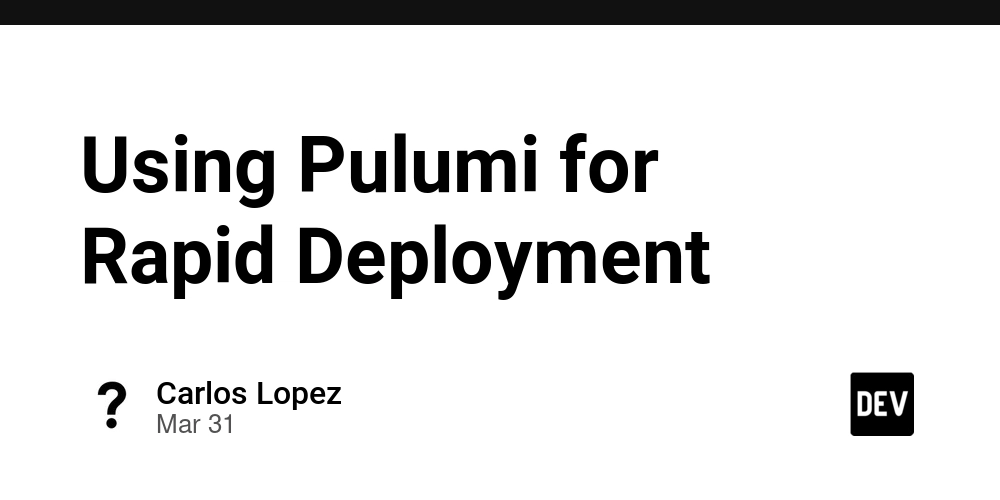
Image Credit: Dev
Using Pulumi for Rapid Deployment
- The project built leverages Google Bucket Storage for rapid prototyping of static websites by dropping the compiled site into a folder.
- The project uses Pulumi .NET SDK to create index.html driven websites on Google Cloud Bucket Storage for quick static website deployments.
- Prerequisites for the project include Visual Studio Code, Pulumi CLI, Google CLI, and Google Cloud project ID.
- The deployment process involves running pulumi commands after setting up the required environment.
- The journey with Pulumi involved installing the Pulumi CLI, setting up Google Cloud Platform, and creating a project named 'pulumi'.
- The project includes three scenarios for deploying static webpages using different methods like default HTML templates, Next.js projects, and free HTML templates.
- Primary work for the submission is found in the Program.cs file, creating directories for websites and using Pulumi to create buckets for each site.
- Lessons learned include the availability of helpful documentation and examples accelerating the overall experience of using Pulumi for rapid website prototyping.
- The project demonstrates the potential of Pulumi for future deployments and the ease of adapting code for different HTML files.
- Future plans include exploring docker deployment solutions using Pulumi and further projects leveraging the platform.
Read Full Article
10 Likes
For uninterrupted reading, download the app