Macstories
2w
51
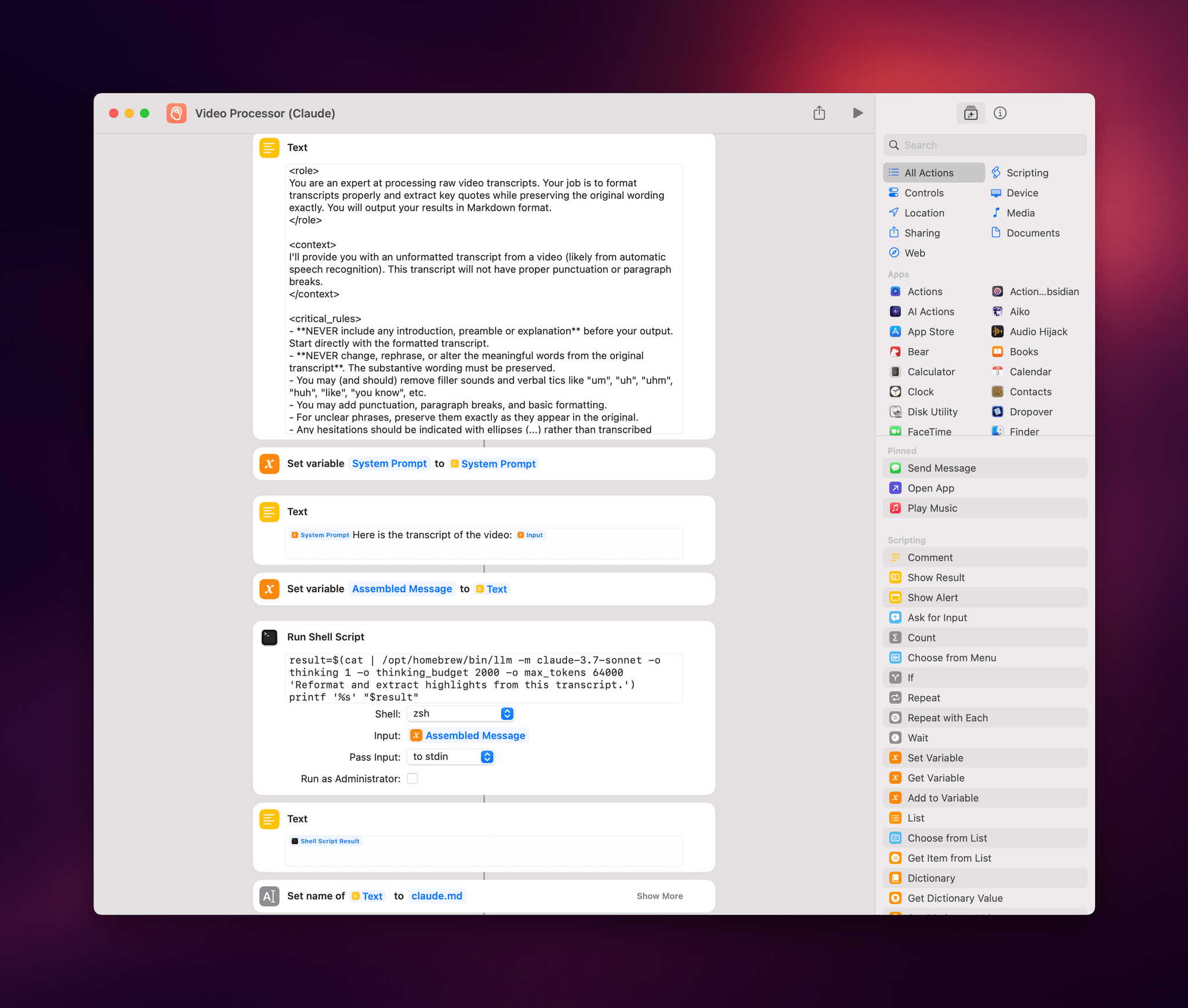
Image Credit: Macstories
Using Simon Willison’s LLM CLI to Process YouTube Transcripts in Shortcuts with Claude and Gemini
- Simon Willison's LLM CLI command line utility can interact with cloud-based large language models like Claude and Gemini from macOS terminal.
- A shortcut created processes YouTube video transcripts, reformats them for clarity, extracts key points, and organizes highlights by theme.
- The shortcut addresses limitations faced with native Shortcuts actions when handling long transcripts.
- To set up the LLM command line tool on macOS, installing it via Homebrew and configuring plugins for models like Claude and Gemini is necessary.
- The shortcut combines a prompt with the video transcript, invokes the llm tool, and formats the transcript while extracting interesting quotes.
- Gemini API usage faced issues with rate limits and stability, while Claude with extended thinking successfully handled large transcripts.
- The llm tool's features and limitations were discovered, such as the need to pass input variables in the 'Run Shell Script' action.
- The experiment illustrates the power of integrating Shortcuts with traditional automation tools like the command line.
- The potential and constraints of using Gemini and Claude models for transcript processing were explored, emphasizing the need for stable tools.
- Club MacStories offers exclusive content, app recommendations, automation workflows, and more for Apple users.
Read Full Article
3 Likes
For uninterrupted reading, download the app