Logrocket
3w
21
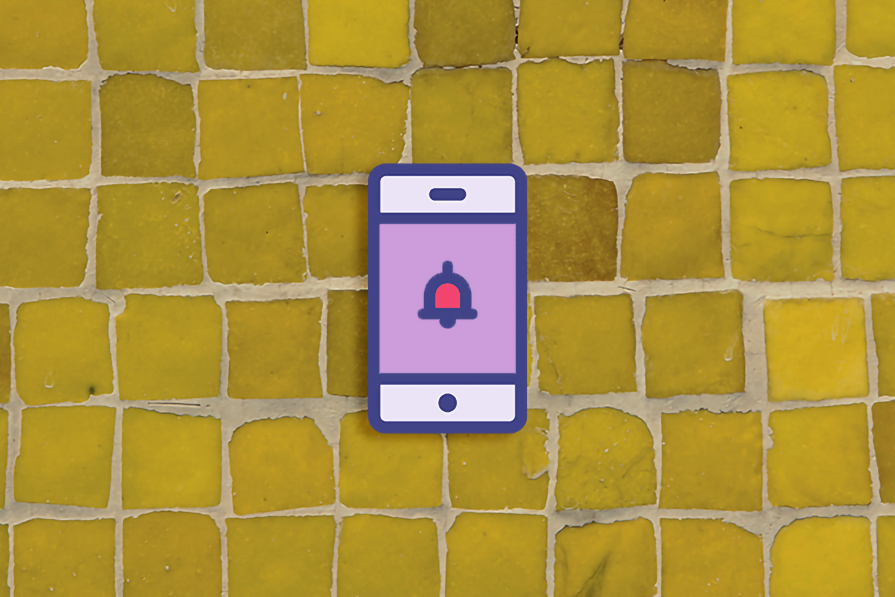
Image Credit: Logrocket
What is a toast notification? Best practices for UX
- Toast notifications are auto-dismissing status messages used in user interfaces to convey information without disrupting workflows.
- They are ideal for confirming completed actions, presenting optional secondary actions, and conveying minor alerts.
- Common pitfalls of toast notifications include not using them for high-priority messages or displaying long or complex information.
- Improper use of toast notifications can lead to users missing critical information and affecting the user experience negatively.
- Best practices for designing toast notifications include placing them in a non-intrusive location, setting appropriate auto-dismissal timings, and keeping the design neutral-looking.
- For accessibility, suggest semantic HTML, consider reduced motion options, and provide alternatives for auto-dismissal limitations.
- Toasts are fixed-positioned at the bottom-right corner, while banners appear unattached at the top of the main document.
- Toasts and snackbars differ in that snackbars are more likely to have interactive elements and do not auto-dismiss like toasts.
- In summary, using toast notifications effectively can improve user experience by providing timely and relevant information without causing disruption.
- Following best practices such as appropriate placement, timing, design, and accessibility considerations will help create effective toast notifications.
Read Full Article
1 Like
For uninterrupted reading, download the app