TechViral
4w
155
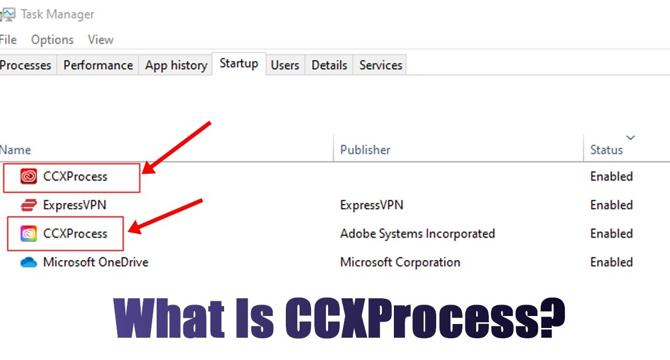
Image Credit: TechViral
What is CCXProcess.exe? How to Disable it
- CCXProcess.exe is a process run by Adobe programs, responsible for providing features for Adobe creative apps like Photoshop and Lightroom.
- It is located in C:\Program Files (x86)\Adobe\Adobe Creative Cloud Experience by default.
- The process supports Adobe Creative Cloud applications and manages subscriptions, providing content like templates and filters.
- CCXProcess.exe is safe and essential for Adobe Programs, but can have duplicates if malware is present.
- Disabling CCXProcess won't affect device performance but may cause issues in Adobe software.
- You can disable CCXProcess from the Task Manager, Registry Editor, Adobe Creative Cloud client, or by uninstalling Adobe CC app.
- For Windows, steps include disabling from Task Manager, using Registry Editor, changing Adobe Creative Cloud client settings, or uninstalling the Adobe CC app.
- On Mac, you can remove CCXProcess from Activity Monitor under Applications and Utilities.
- Understanding CCXProcess and its safety is crucial before deciding to disable it.
- Follow specific steps based on your operating system to disable CCXProcess if necessary.
- The post provides detailed explanations and steps for both Windows and macOS users.
Read Full Article
9 Likes
For uninterrupted reading, download the app