TechViral
1M
107
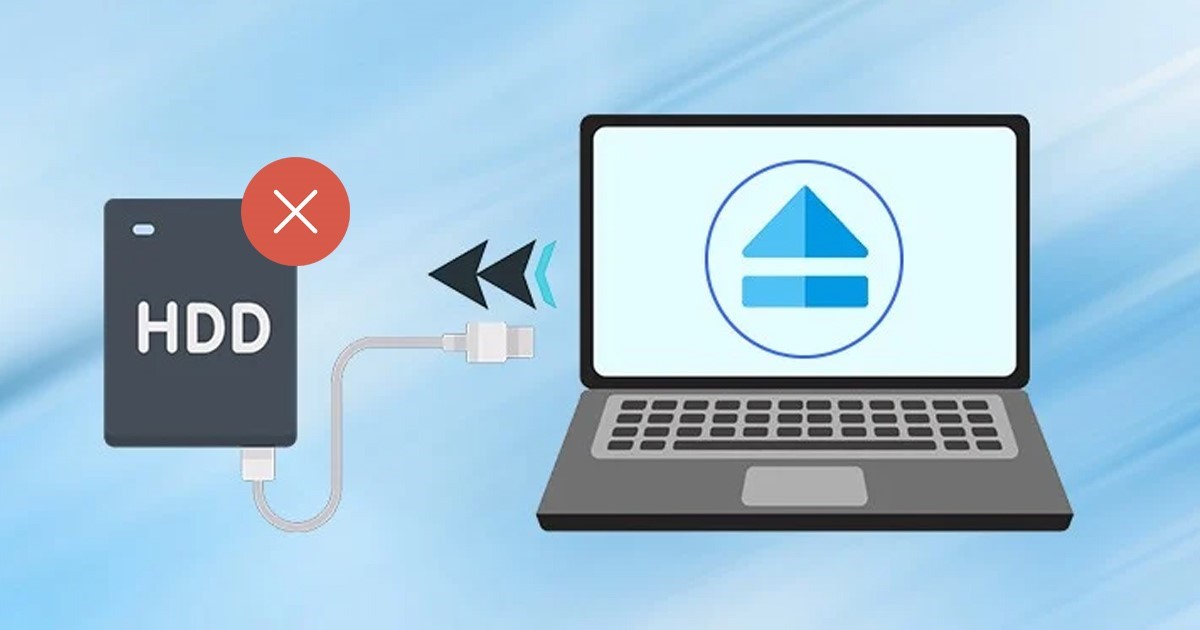
Image Credit: TechViral
Windows 11 Won’t Eject External Hard Drive? 9 Best Fixes
- Many users encounter issues ejecting external hard drives or Pendrives on Windows 11, with error messages like 'Problem Ejecting USB Mass Storage Device.'
- Possible reasons for Windows 11 failing to eject drives include them being in use, outdated USB drivers, corrupted device drivers, malware interference, or corrupted system files.
- Solutions include ensuring the USB device is not in use, restarting the computer, updating USB drivers through Device Manager, running Windows Hardware and Device Troubleshooter, and closing unnecessary tasks via Task Manager.
- Other fixes involve accessing the Safely Remove Hardware utility via CMD, ejecting the USB drive using Settings, updating Windows 11, and trying different methods if the issue persists.
- More troubleshooting techniques include shutting down the PC, reconnecting the external drive, and avoiding file access, as well as addressing indexing or security program interference.
- If unable to eject, restarting the computer or turning it off is a simple fix, while identifying which program is using the drive can help in resolving the issue.
- Force ejecting a USB device in Windows 11 involves using utilities like the Safely Remove Hardware tool or Settings app, and logging out and back in.
- These methods provide steps to resolve the problem of ejecting USB drives on Windows 11 and suggest seeking further assistance or sharing the article if helpful.
Read Full Article
6 Likes
For uninterrupted reading, download the app