Tech Radar
1M
40
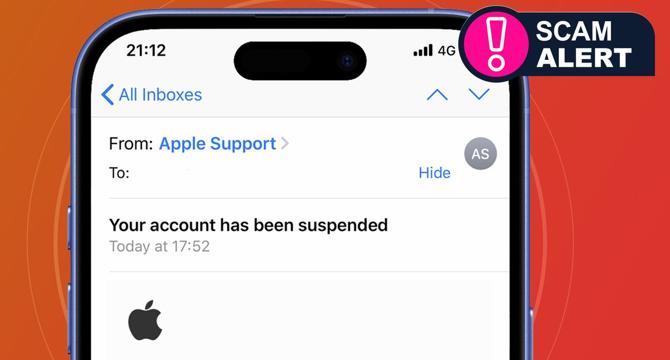
Image Credit: Tech Radar
Your Apple ID is not suspended – how to avoid the latest dangerous phishing scam
- Scammers are sending out emails that appear to be from Apple, claiming that your Apple ID is suspended and requiring urgent action. The email, which appears authentic, demands that you take action to recover your suspended Apple ID. If you enter your details on the fake site, hackers will steal your credentials and potentially gain access to your Apple account. Depending on how securely your Apple account is set up, this could potentially allow fraudsters to make fraudulent purchases with your saved payment methods, as well as give them access to personal data.
- The scam combines all of the techniques used in classic phishing scams, in which the email looks exactly like an official email from Apple, using logos, colors, and fonts. The account alert causes an emotional response and a sense of urgency, requiring you to act quickly to recover your account. An official email from Apple will always end with '@email.apple.com.'
- There are a few things you can do to keep yourself and your Apple ID secure. Whenever you receive an email about your Apple ID, check the address that the email has been sent from, and if it doesn’t end in @email.apple.com, it’s almost certainly fraudulent. Check the email thoroughly for inconsistencies and spelling and grammatical errors, which are tell-tale signs of a fraudulent email.
- As a general rule, you should view account alert emails with a healthy dose of suspicion. Apple has published an article about how to stay safe from scams, in which it offers the following advice: If you're suspicious about an unexpected message, call, or request for personal information, such as your email address, phone number, password, security code, or money; it's safer to presume that it's a scam - contact that company directly if you need to.
- Apple also makes clear that it will never ask you to log in to a website, provide your passcode, or bypass two-factor authentication. If an email is asking you to do any of these things, it’s a sure sign that it’s a scam.
- If you believe that an email you’ve received about your Apple ID isn’t authentic, don't click any links contained in it. Instead, you can forward this email to [email protected], then mark the message as spam. If you think your Apple ID has been compromised, change your password by heading directly to the Apple website, and turn on two-factor authentication. This will significantly reduce the hacker's ability to access your account.
- This is not the first time that a phishing scam targeting Apple users has been reported. Earlier this year, a phishing attack was attempted that utilized SMS to steal user details. With phishing attacks becoming increasingly common, complex, and harder to detect with the help of artificial intelligence, we don’t expect Apple ID (or Apple Account) scams to go away anytime soon.
- Apple users need to remain vigilant and protect themselves from these scams by following the tips provided by Apple and being aware of the latest phishing scams. Stay safe by being wary of unsolicited emails asking for personal information because nobody wants to be caught up in a phishing scam.
- Tips to stay safe includes checking the email address from where the email is coming, looking out for inconsistencies in emails, forward the email to [email protected] if you believe it's fraudulent, Apple will never ask you to provide your passcode, bypass two-factor authentication or log in from an email, turning on two-factor authentication, and changing the password if your Apple ID has been compromised.
Read Full Article
2 Likes
For uninterrupted reading, download the app