Dev
4w
151
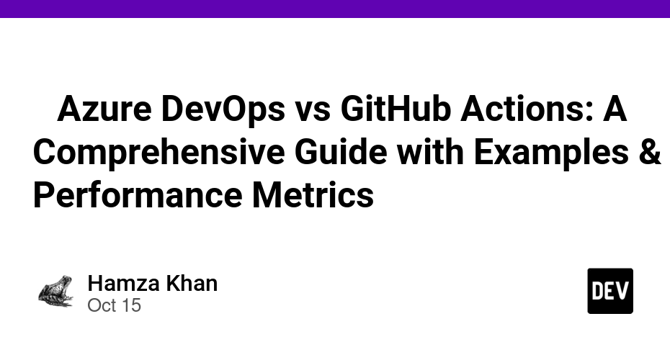
Image Credit: Dev
🚀 Azure DevOps vs GitHub Actions: A Comprehensive Guide with Examples & Performance Metrics ⚙️
- Azure DevOps and GitHub Actions are two popular tools for CI/CD pipelines; both offer robust features but differ in terms of capabilities, integrations, and ease of use.
- Azure DevOps is a suite of services offered by Microsoft whereas GitHub Actions is GitHub’s native automation platform.
- Azure DevOps includes services like Azure Pipelines, Azure Repos, Azure Boards, Azure Test Plans, and Azure Artifacts.
- GitHub Actions allows you to create workflows that are triggered by specific events in your GitHub repository, such as a pull request, issue creation, or new code pushes.
- Azure DevOps has a steeper learning curve but offers powerful customization options. GitHub Actions is simple and user-friendly with YAML-based workflows.
- Azure DevOps offers seamless integration with Azure services and the Microsoft stack while GitHub Actions has native integration with GitHub repositories and the GitHub ecosystem.
- Both Azure DevOps and GitHub Actions provide extended features like open-source community and GitHub ecosystem support, enterprise-level security, and robust documentation.
- Azure DevOps is suitable for large-scale enterprise environments, especially if you’re heavily integrated with Microsoft products. In contrast, GitHub Actions is a great fit for smaller projects, open-source contributions, and teams that work closely within the GitHub ecosystem.
- Performance-wise, GitHub Actions offers fast setup, faster execution, and faster build times, especially with native GitHub integrations.
- If you need enterprise-level features and deep integrations with Microsoft services, and flexibility in complex workflows, Azure DevOps is likely the best fit. However, if you’re looking for ease of use, seamless GitHub integration, and a vast marketplace of actions, GitHub Actions might be your go-to.
Read Full Article
9 Likes
For uninterrupted reading, download the app