Dev
1M
262
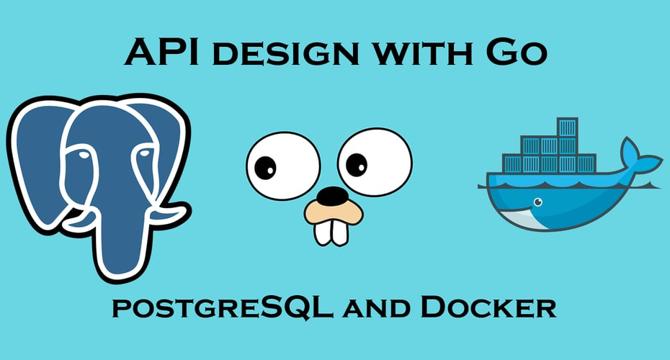
Image Credit: Dev
🚀 Go-ing Full-Stack: Building Dynamic Web Apps with Go 🐹, PostgreSQL 🐘, Docker 🐳, and HTTP Servers 🌐
- This tutorial explains how to build a full-stack web application in Go using PostgreSQL, Docker, and HTTP servers. It covers setting up the project, connecting to PostgreSQL, setting up PostgreSQL with Docker, writing Go code to connect to PostgreSQL, and running and testing the app.
- To get started, you need to have Go (version 1.15 or higher), Docker installed, and PostgreSQL installed either on your machine or Docker.
- PostgreSQL is then run in a container using Docker to make it easier to manage and keep things isolated.
- SQL queries are written to create a table to store user data
- The Go backend for interacting with the PostgreSQL database is then written, with global variable DB that holds the connection pool for PostgreSQL.
- The entry point of the application is handled by the main function that starts the server and defines the routes.
- To test the app, you need to run the Go server and open the browser, where a list of users fetched from the database can be seen.
- Building a full-stack app in Go is simple, and this tutorial provides a foundation for growing into more complex projects.
- It also concludes with some humor advice for developers: "If it works, don’t touch it. Unless it’s Go – then Go for it!"
Read Full Article
15 Likes
For uninterrupted reading, download the app